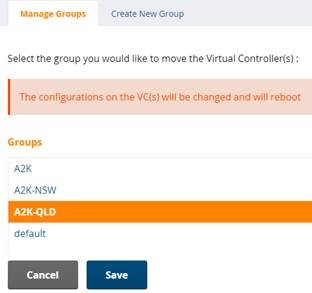Q: How to move APs across to a specific ap-group on the Aruba central?
A: Zero touch provisioning is one way of assigning group from the device management page , but it will be honored only when the IAP is factory_reset one. If the IAP had some existing configuration or if the IAP is already attached to some group then this will not take effect until the IAP comes up post factory_reset.
Device management page will hold the same group configured against that device(until we change from the same page), independent of the device operating group xyz, it is maintained so that if the IAP come again after factory_reset it will automatically be assigned under that group.
Below are the steps to move across APs to specific ap-group and the Device management tab is only to perform Zero touch provisioning and the AP will moved only when the IAP is factory Reset and connected.
Step 1: click All Groups tab
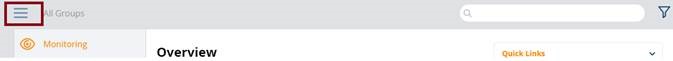
Step 2: Edit the group

Step 3: select the AP which you want to move across
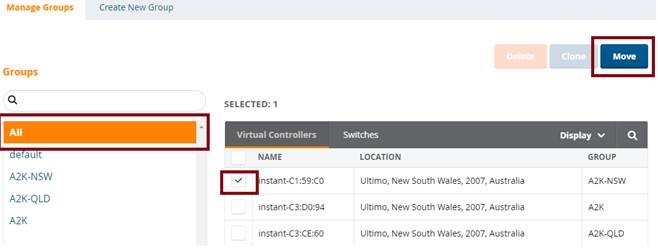
click "Yes" to proceed
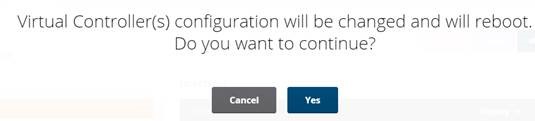
Step 4 Lists ap-group
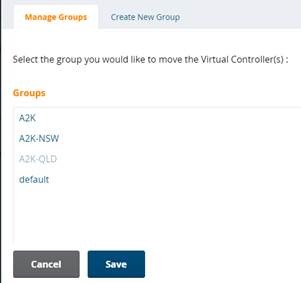
Step 5 : Choose the AP group to move the AP