Environment : This article applies to Aruba Instant 6.2.1.0-3.3.0.0 or higher and managed by Aruba Central.
Sometimes there would be a need to console or SSH into an Access Point, inorder to run CLI commands. Aruba Central facilitates this by adding a web-based console interface, where a user, being in a remote site or at home can console into Virtual Controller.
First step would be to identify the Virtual Controller from the set of APs being listed. To do this, take the following steps:
1. Access the appropriate group from the list of Groups.
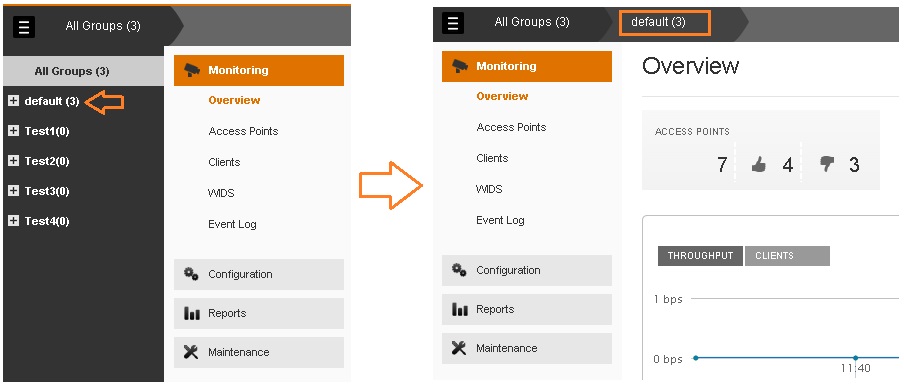
2. Navigate to Monitoring -> Access Points
3. Virtual Controller column lists the name of the Instant AP that is currently acting as Virtual Controller. (If the Access Points are not named then their particular MAC address would be shown)
Click on the Instant AP working as Virtual Controller:

4. Click on "Console Access" button:

Aruba Central, initiates a connection with the Virtual Controller. Connection initiation may take some time:

In Case if the connection breaks or turns down, if would give you a prompt with "Connect" button:
