Question: How do I configure wired bridging over a mesh link?
Product and Software: This article applies to Aruba Instant 6.1.3.4_3.1.0.0.
The Ethernet 0 (Eth0) port on the access point (AP) is dedicated as an uplink port in Aruba Instant 6.1.3.4_3.0.0.0 and earlier.
In Aruba Instant 6.1.3.4_3.1.0.0, The Eth0 port on each AP can be converted to act as downlink port to bridge traffic over the wireless mesh link. This allows users to extend the network connectivity across two different physical locations wirelessly.
The Instant AP with Eth0 bridging enabled acts as the mesh point and connects to the mesh portal. The 5 GHz band is always used to establish the mesh link between the portal and the point. This means that only the dual-bands IAPs, such as IAP-105 and IAP-135, are supported.
Network Topology
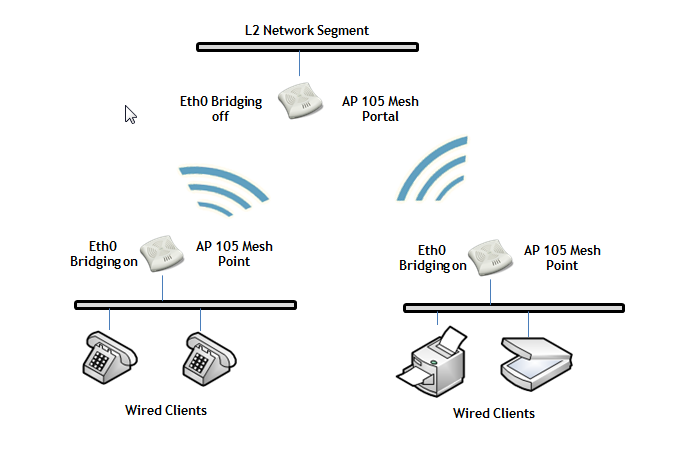
Configuring Aruba Instant
Joining the Instant Cluster
This article assumes that the Instant network has been set up and is operational. See the Instant Quick Start guide to set up new Instant Clusters.
Connect the new IAP into the Ethernet switch. The IAP synchronizes the configuration and software from the virtual controller automatically. When this process is complete, the IAP reboots.
Enabling Ethernet 0 Bridging
After enet0-wired-bridging is enabled, eth0 is not included as a Wi-Fi uplink, and the IAP comes up as mesh point.
To configure Eth0 bridging, follow these steps:
1) Select the IAP to be configured as a mesh point.
2) Click Edit > Uplink > Enabled.
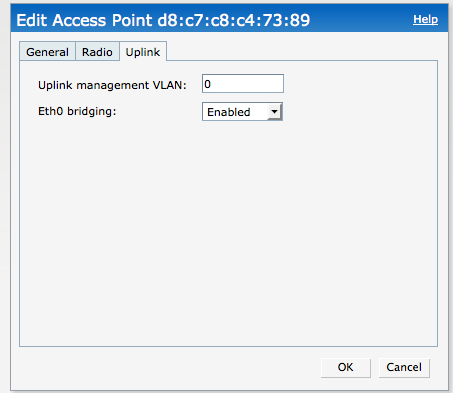
3) Reboot that AP to make it work. Click OK.

4) Click Maintenance > Reboot and select the IAP to reboot.
5) Click Reboot selected Access Point.
6) Click Reboot Now.
CAUTION: The Eth0 cable MUST be disconnected from your current LAN network segment. Otherwise a loop is created.
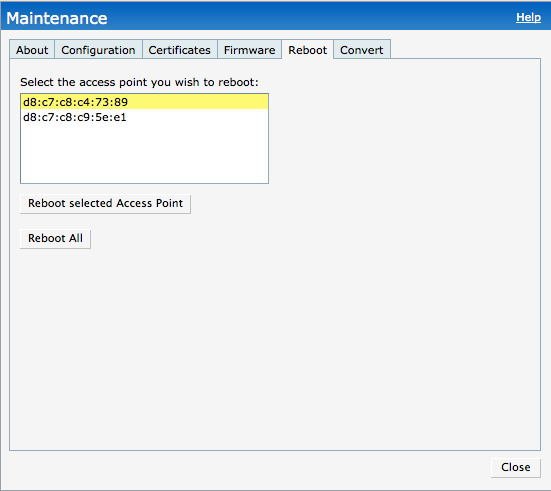
Verification
After AP D8:c7:c8:c4:73:89 was configured for eth0 bridging-enabled and was rebooted, it came up as a mesh point.

To verify this feature, you can connect a laptop to Eth0 port on the IAP.
Note that client got an IP address from same subnet because vlan 1 was configured in wired port profile.
Also, the IAP UI displays the wired client:

Note: A wired network profile can be created and applied to Eth0 port to complete the configuration if you need to bridge traffic to a tagged VLAN in your upstream switch.