Hi tars_B,
ARM works pretty well for most deployments, specially for selecting the optimal RF channel, always taking into account that does this on a per AP basis, that is, it selects the optimal channel for the AP's environment without taking into account the others AP's environment (which doesn't happen with AirMatch and MM in ArubaOS 8).
For adjusting the power that's not the case, since when you take an AP out of the box, it will radiate a min. transmit power of 18 dBm (which is high) and a max. transmit power according to the regulatory domain (this is the case of an Instant AP). This doesn't take into account your environment or if you are designing a capacity-based design, for example. In addition, this setting is the same for 2.4 GHz and 5 GHz, which will not favour band steering. To solve this adjust the transmit power according to best practices and your requirements. The following are general guidelines taken from the "RF and Roaming Optimization for Aruba 802.11ac Networks VRD":
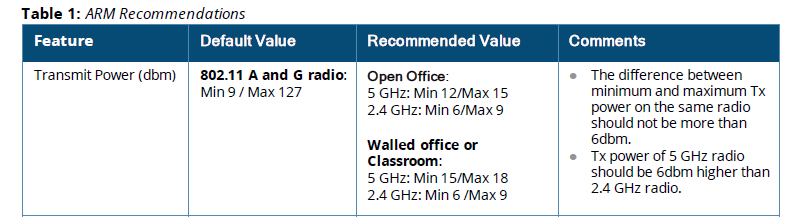
Note that your are not setting a fix power for each band but a power range of 3 dB, and here is where ARM kicks in and will adjust your power based on the environment and the rest of your WLAN.
Regards,
Julián