Dear all,
I have been tested Wireless Backup for in case of Primary Wired Link failure with IAP-277 "Point-to-Point Mesh Portal/Point setting" like as below diagram.
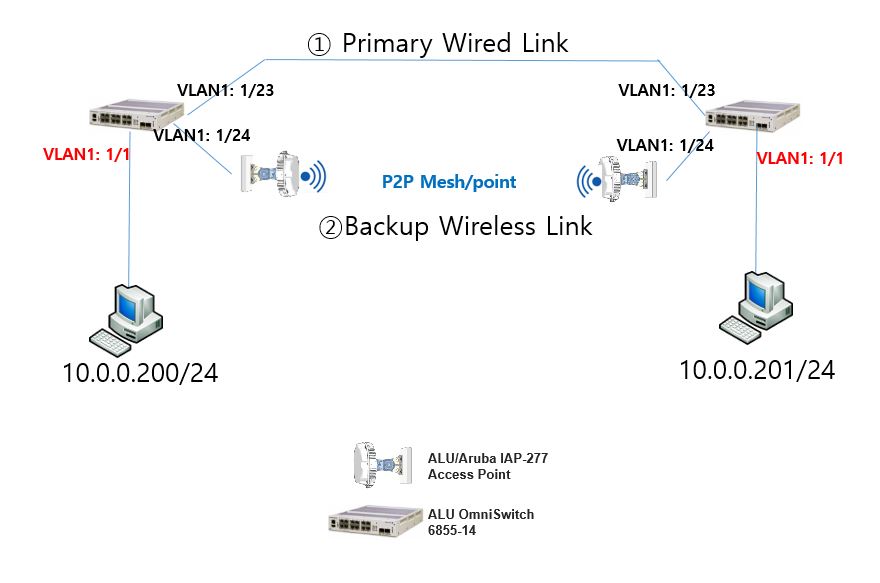
It does not work in case of failure of Wired Line.
My detail test procedures are like below.
1. first I start with (2)Backup Wireless Link is up status (not connect (1) Primary Wired Link yet at first time). PCs can ping each other. Ethernet Switch RSTP(Rapid STP) status is FWD/FWD on 1/24 port both switches.
-With basic/normal setting by wizard on SSID Portion It does not work frist time.
-if I change "On Broadcast Filtering option" from "ARP" to "Disabled" on SSID options, It start to work.
-Also if I enable STP option "Enable" on "Wired Profile", it works.
-I am not tested with both options enabled status.
2.. If (1) Primary Wired Link is connected, PCs can still ping each other. STP Port status are changed like below.
Left side switch: 1/23 FWD, 1/24 FWD
Right side switch: 1/23 FWD, 1/24 BLK
3. After Disconnecting (1)Primary Wired Link-making failure of Wired Link, PCs cannot ping. I have been waited around 5 Minute.
STP Port status of ethernet switches are like below.
Left side switch: 11/24 FWD
Right side switch: 1/24 FWD
Now only (2)Backup Wireless Link is up status. This is the problem point.
For the troubleshooting, I tried to 4. step belw.
4. After disconnect cable of (2)Backup Wirelss Link(Mesh Portal side of AP, Eth0) short time and reconnect it again. PCs can ping start again.
What is my fault of my setting?
What kind of option on AP do I have check or change them?
Would you suggest some solution for this case?
Regards,
Moon-Kee Bahk