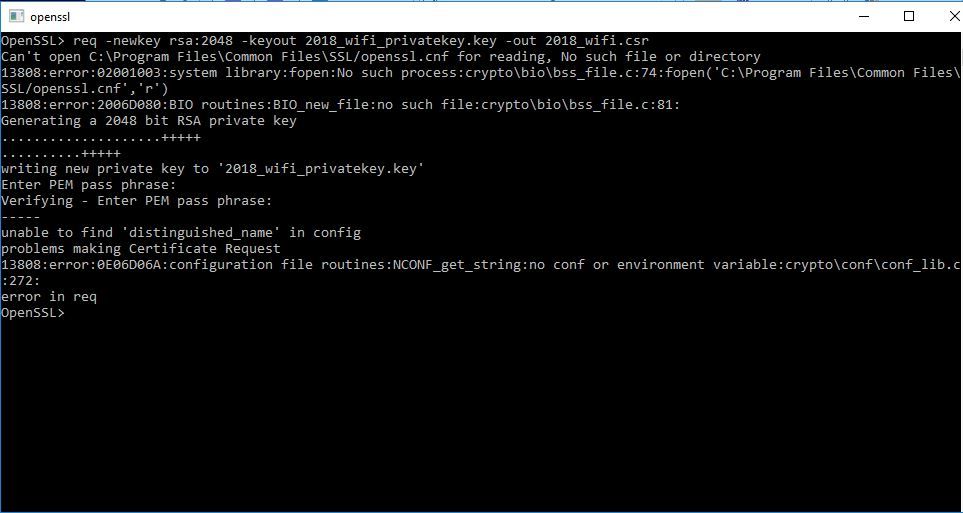Well I got our cert from digicert so I just went in and clicked "renew certificate" and I made the CSR using a Windows server (I am just learning about OpenSSL).
I dont know how I did this successfully last year.
Anyway, since I already sent in the CSR to digicert and downloaded the cert from them, what do I do from here?
(I went ahead and did step one from the link you sent me... I got this>)
(Forgive my OpenSSL newb-ness)