- Problem: When a Client VLAN is configured on the IAP, which is not allowed or configured on the IAP’s uplink device: any client which connects to such an SSID will not be able to obtain an IP address.
- Solution: This feature triggers the VLAN alert whenever a client connects to a SSID whose VLAN is not in allowed list of upstream device. This upstream device can be a switch directly connected to IAP or behind a tunnel
- No CLI or GUI changes with respect to the feature.
- Usually we see the VLAN alert with DHCP alert when client is unable to obtain the IP address if the connected SSID is configured with the mismatched VLAN.

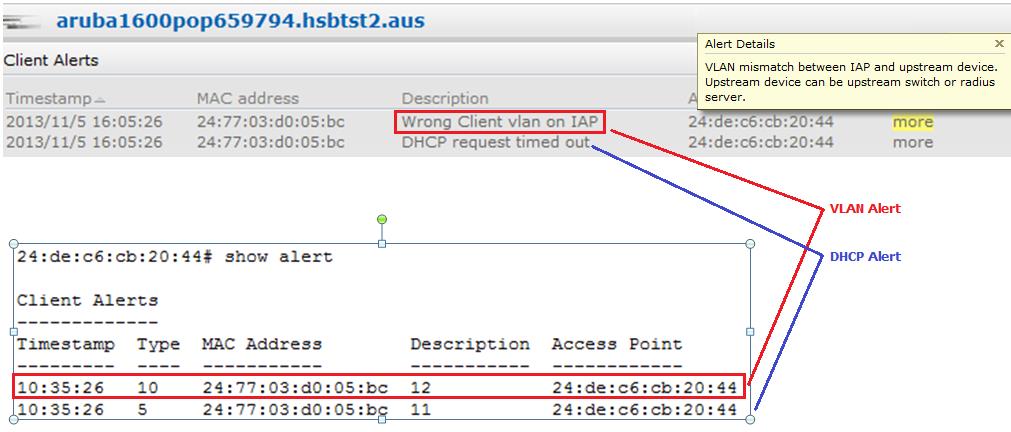
Troubleshooting & Deugging:-
---------------------------------------
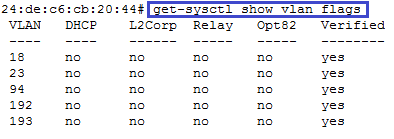
VLAN X as Verified, when an IAP receives any packet with VLAN X tag from the upstream device. This indicates that VLAN X is in allowed VLAN list of upstream device. Hence VLAN Alert is not generated.
VLAN Y as not Verified, when an IAP has not received any packet with VLAN Y tag from the upstream device.
This indicates that VLAN Y is not in allowed VLAN list of upstream device. Hence an alert is generated for such a VLAN when a client is trying to connect to the SSID(with VLAN Y configured) and unable to obtain the IP address.