This article provides detailed information on configuring Aruba controller and Airwave to exchange RTLS information.
RTLS information is useful in providing more client location accuracy on VisualRF.
Setting up RTLS is a 2 step process.
The first step involves configuring Aruba controller with RTLS information.
Login to Aruba controller GUI and click on
Configuration-->Under WIRELESS-->AP Configuration.
Select the Aruba AP group and under profiles selected AP.
Select the ethernet interface which is in use and then select AP System Profile.
The RTLS information can be configured on the Profile details page as shown in the picture below.
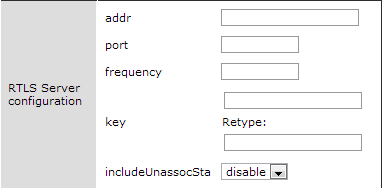
For the address field, we need to enter Airwave's IP address.
The port that is to be used is 5050.
The frequency can be set to 20. The frequency determines the frequency at which packets are transferred every second.
The key is the password with which the packets are encrypted.
The rest of the settings can be set with the default value.
Once this is complete, we need to click on APPLY at the right bottom corner of the page and then on SAVE CONFIGURATION.
The second step involves in configuring RTLS on Airwave.
Navigate to the AMP Setup page-->Additional AMP services.
Click on Yes to enable RTLS.
The RTLS port by default has a value 5050.
The RTLS username can be anything.
The RTLS password has to be the same as what was setup on controller and also confirmed.
We save the settings by clicking SAVE at the bottom of the AMP setup page.
Note: The packets are transmitted from the AP to the controller and then to Airwave.
If the APs are sending the packets directly to Airwave then we need to ensure port 5050 is open in terms of communication with Airwave
We can verify if the RTLS packets are being sent to Airwave by looking into the RTLS logs on Airwave.
This specific log is located at /var/log/RTLS.
Sample RTLS messages in the log look like the ones mentioned below.
Tue Sep 3 09:36:35 2013: 1378226195.155569 - got 36 bytes from 10.99.99.208 on port 5050
Tue Sep 3 09:36:35 2013: 1378226195.183937 - got 36 bytes from 10.99.99.249 on port 5050
Tue Sep 3 09:36:35 2013: 1378226195.479949 - got 36 bytes from 10.99.99.217 on port 5050
Tue Sep 3 09:36:35 2013: 1378226195.552528 - got 36 bytes from 10.99.99.173 on port 5050