Summary :
Instant Access Points can be upgraded from Airwave using HTTP/HTTPs. Access Points belonging to a particular group on Airwave can be forced for an upgrade using Group Settings. An upgrade of the Master IAP would force the slaves to be upgraded as well
Introduction :
Instant Access Points can be managed completely using Airwave. It provides a great interface for managing a large number of IAPs in the network hence making it very easy to upgrade a large number of devices
Configuration Steps:
Master IAP Upgrade :
The following procedure is useful for upgrading a cluster/standalone IAP. These steps include upgrading an individual Virtual Controller using Airwave.
This will also upgrade all the other members of the cluster.
1) Go to the monitor page of the Virtual Controller(VC) that you want to upgrade. you can try to search for the VC IP or go to the access point via the Group to which it belongs
2) Ensure that the device is either in Manage Mode/ Monitor mode with firmware updates. Devices only under monitor mode will not be upgraded. This can be verified from the Monitor page as highlighted below
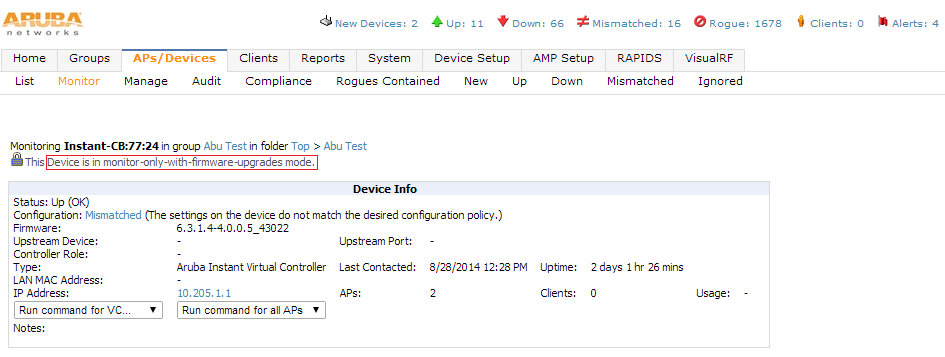
Note : If you have enabled Instant GUI Config (IGC) then all devices will be in Manage mode
3) In order to allow devices to upgrade under Monitor mode, we have to go to AMP Setup > General > Firmware Upgrade/Reboot Options and set the option as shown in the screenshot below
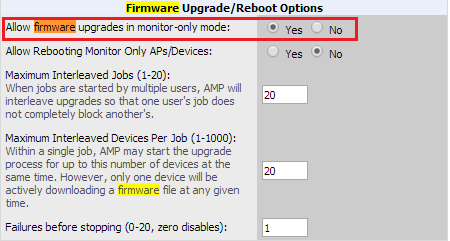
4) Once done, go to Manage page of the VC that needs an upgrade. Click on Upgrade Firmware button at the bottom of the page.
5) On this page, you can either contact Aruba's Public Image server and get all the files listed in the drop down for desired version by clicking on the Update button. If your server does not have access to the internet or you cannot see the desired firmware then you can upload firmware files manually using the Link for "Upload Firmware and Files".
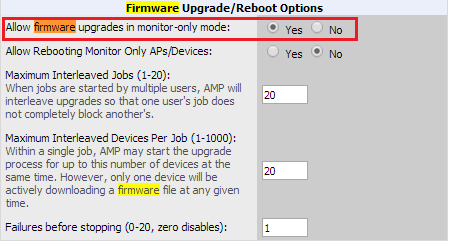
Note : if you have different types of IAP in the cluster, ensure you upload all the required firmwares for the upgrade of the slaves as well. Kindly refer to the KB in Related Links section for more details. This is only applicable for images that are manually downloaded and not from our image server.
6) Upon selecting the desired version click on the Upgrade button at the bottom of the screen. On the next page you can either schedule your upgrade or Apply the changes now.
Verification:
1) You can verify if the upgrade task is in progress on System > Firmware Upgrade Job Detail Page. You also have an option to check the Firmware server log on the same page for more information.
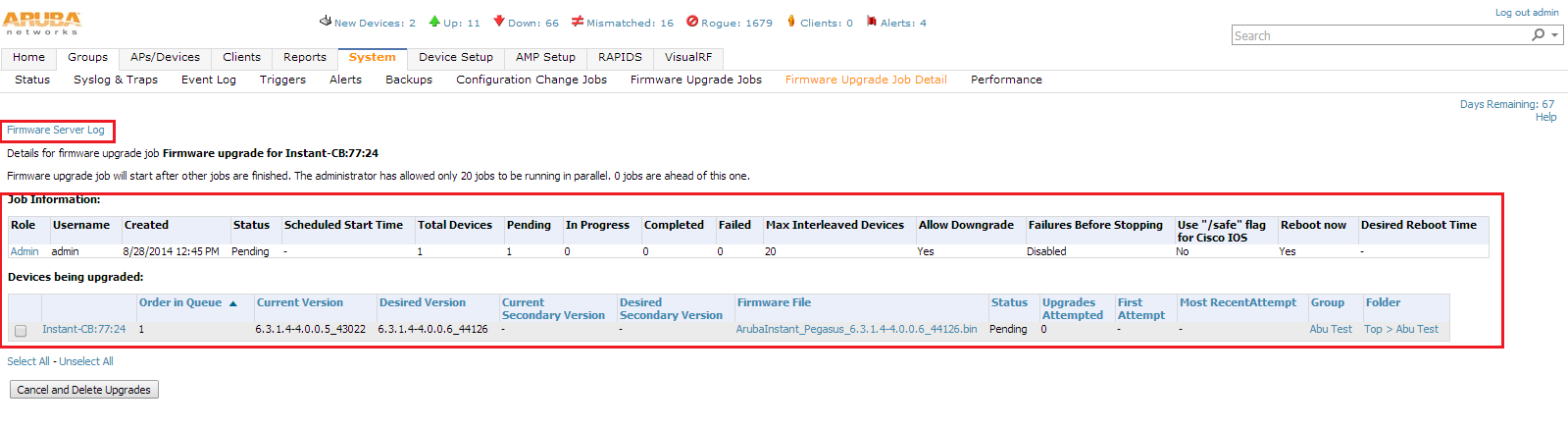
2) Recent AMP Device events will also give further information on the series of events for the upgrade as shown below
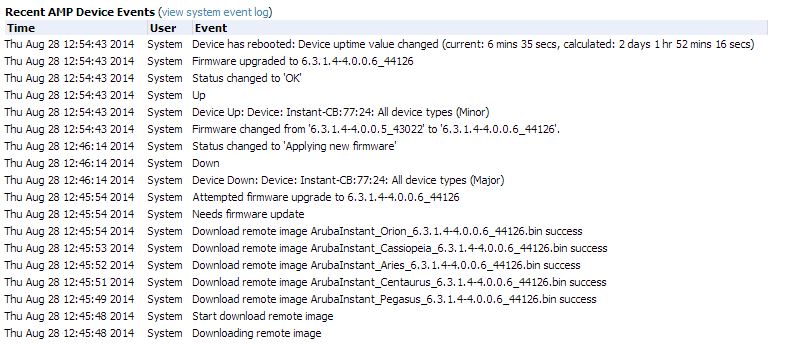
3) Upon a successful upgrade, the VC would show the new version on the monitor page or under the maintenance page of the IAP GUI.
Troubleshooting :
1) For advanced troubleshooting you can enable qlog swarm_debug and use a script qlog_decoder to decode the information to see if the upgrade command was sent to the IAP. You can also check if the upgrade was performed using HTTP or HTTPS
NOTE : Instant upgrades prior to 3.4 were using HTTP and hence you would see them fail in environments where HTTP is blocked. If you are upgrading IAP running a code above 3.4 upgrades are performed using HTTPS. This information is also present in the release notes for AW 7.7.12 and 8.0
2) Following commands prior to IAP reboot will also give some useful information on the IAP CLI
show log upgrade
show upgrade info
show log system
Related Links : https://arubanetworkskb.secure.force.com/pkb/articles/FAQ/How-does-Airwave-handles-upgrades-of-hybrid-IAP-cluster