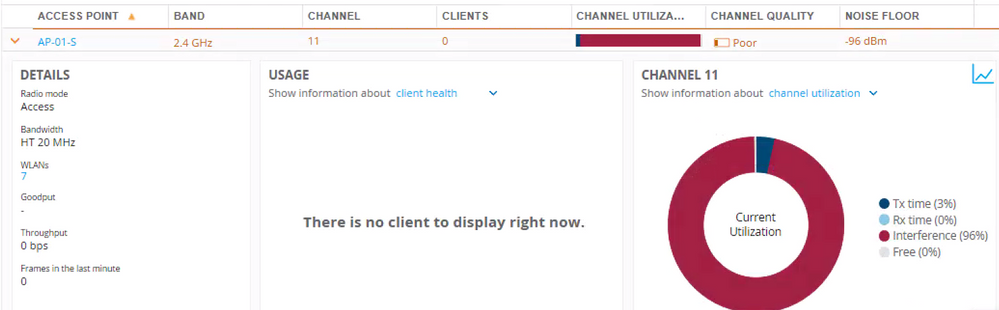(Aruba7210) [mynode] #show ap arm rf-summary ap-name AP-01-S
Channel Summary
---------------
channel retry phy-err mac-err noise util(Qual) cov-idx(Total) intf_idx(Total)
------- ----- ------- ------- ----- ---------- -------------- ---------------
36 13 0 20 94 26/23/2/0/99 4/0(4) 87/10//12/5(114)
40 6 0 0 92 17/12/1/0/95 4/0(4) 48/48//16/5(117)
44 0 0 2 92 55/53/1/0/92 11/0(11) 84/17//3/14(118)
48 0 0 21 92 44/42/1/0/96 0/0(0) 61/40//28/17(146)
52 0 0 14 92 50/50/0/0/91 6/1(7) 53/9//49/22(133)
56 0 0 20 92 24/22/0/0/98 0/0(0) 29/41//36/41(147)
60 0 0 54 92 38/37/0/0/93 9/1(10) 84/4//79/26(193)
64 0 0 24 92 44/43/0/0/91 0/1(1) 46/25//41/25(137)
149 0 0 32 92 43/41/1/0/93 0/0(0) 58/22//33/15(128)
153 0 0 6 92 20/18/1/0/92 10/3(13) 77/26//48/25(176)
157 0 0 38 92 32/30/1/0/87 4/0(4) 75/32//43/19(169)
161 0 0 43 92 16/14/1/0/95 0/0(0) 54/26//13/21(114)
165 0 0 10 96 20/18/1/0/97 0/0(0) 26/10//25/4(65)
1 0 0 0 46 100/0/0/0/0 0/0(0) 0/0//0/0(0)
6 0 0 0 45 100/0/0/0/0 0/0(0) 0/0//0/0(0)
11 0 0 0 96 99/0/3/0/4 0/0(0) 0/0//0/0(0)
Columns:util(Qual): ch-util/rx/tx/ext-ch-util/quality
Noise followed by "*" indicates that the last scan on this channel was a split-scan, which was
triggered by high channel noise. Check show ap arm split-scan-history.
HT/VHT Channel Summary
----------------------
Bandwidth Channel range Total interference index
--------- ------------- ------------------------
40MHz 52-56 280
40MHz 149-153 304
40MHz 36-40 231
40MHz 60-64 330
40MHz 157-161 283
40MHz 44-48 264
Interface Name :wifi0
Current ARM Assignment :36+/12.0
Covered channels a/g :12/0
Free channels a/g :0/0
ARM Edge State :disable
Last check channel/pwr :1m:11s/3m:15s
Last change channel/pwr :1h:53m:1s/1h:53m:1s
Next Check channel/pwr :4m:0s/4m:9s
Assignment Mode :Single Band
Interface Name :wifi1
Current ARM Assignment :11/9.0
Covered channels a/g :0/3
Free channels a/g :0/0
ARM Edge State :enable
Last check channel/pwr :4m:14s/0s
Last change channel/pwr :2h:44m:34s/2h:44m:34s
Next Check channel/pwr :1m:19s/4m:0s
Assignment Mode :Single Band
(Aruba7210) [mynode] #show ap arm history ap-name AP-01-S
Interface :wifi0
ARM History
-----------
Time of Change Old Channel New Channel Old Power New Power Reason Result
-------------- ----------- ----------- --------- --------- ------ ------
2020-09-17 11:28:11 36+ 36+ 9 12 P+ Configured
2020-09-17 11:20:45 36+ 36+ 12 9 P- Configured
2020-09-17 11:16:10 36+ 36+ 9 12 P+ Configured
2020-09-17 11:08:22 36+ 36+ 12 9 P- Configured
2020-09-17 10:53:36 36+ 36+ 9 12 P+ Configured
2020-09-17 10:45:55 36+ 36+ 12 9 P- Configured
2020-09-17 10:02:56 36+ 36+ 9 12 P+ Configured
2020-09-17 09:56:18 36+ 36+ 12 9 P- Configured
2020-09-17 09:47:55 36+ 36+ 9 12 P+ Configured
2020-09-17 09:41:15 36+ 36+ 12 9 P- Configured
2020-09-17 09:16:40 36+ 36+ 9 12 P+ Configured
2020-09-17 09:10:16 36+ 36+ 12 9 P- Configured
2020-09-17 08:58:02 36+ 36+ 9 12 P+ Configured
2020-09-17 08:50:39 36+ 36+ 12 9 P- Configured
2020-09-17 08:46:16 36+ 36+ 9 12 P+ Configured
2020-09-17 08:40:19 36+ 36+ 12 9 P- Configured
2020-09-17 08:35:27 36+ 36+ 9 12 P+ Configured
2020-09-17 08:28:04 36+ 36+ 12 9 P- Configured
2020-09-17 08:21:50 36+ 36+ 9 12 P+ Configured
2020-09-17 08:17:35 36+ 36+ 12 9 P- Configured
2020-09-17 07:58:12 36+ 36+ 9 12 P+ Configured
2020-09-17 07:52:52 36+ 36+ 12 9 P- Configured
2020-09-17 07:40:03 36+ 36+ 9 12 P+ Configured
2020-09-17 07:34:04 36+ 36+ 12 9 P- Configured
2020-09-17 07:21:44 36+ 36+ 9 12 P+ Configured
2020-09-17 07:15:36 36+ 36+ 12 9 P- Configured
2020-09-17 07:09:16 36+ 36+ 9 12 P+ Configured
2020-09-17 07:03:29 36+ 36+ 12 9 P- Configured
2020-09-17 06:55:52 36+ 36+ 9 12 P+ Configured
2020-09-17 06:48:48 36+ 36+ 12 9 P- Configured
2020-09-17 06:34:51 36+ 36+ 9 12 P+ Configured
2020-09-17 06:28:44 36+ 36+ 12 9 P- Configured
Interface :wifi1
ARM History
-----------
Time of Change Old Channel New Channel Old Power New Power Reason Result
-------------- ----------- ----------- --------- --------- ------ ------
2020-09-17 15:47:01 11 11 12 9 P- Configured
2020-09-17 14:52:20 11 11 9 12 P+ Configured
2020-09-17 14:52:19 11 11 9 12 P+ Not accepted
2020-09-17 11:59:45 11 11 6 9 P+ Configured
2020-09-17 11:50:45 11 11 9 6 P- Configured
2020-09-17 11:41:59 11 11 12 9 P- Configured
2020-09-17 11:23:06 11 11 6 12 P+ Configured
2020-09-17 11:12:59 11 11 9 6 P- Configured
2020-09-17 11:07:43 11 11 3 9 P+ Configured
2020-09-17 10:46:43 11 11 6 3 P- Configured
2020-09-11 23:47:21 11 11 3 6 P+ Configured
2020-09-11 16:41:37 6 11 3 3 I Configured
I: Interference, R: Radar detection, N: Noise exceeded, Q: Bad Channel Quality E: Error threshold exceeded, INV: Invalid Channel, G: Rogue AP Containment, M: Empty Channel, P+: Increase Power, P-: Decrease Power, 40INT: 40MHZ intol detected on 2.4G, NO40INT: 40MHz intol cleared on 2.4G, OFF(R): Turn off Radio due to Radar, OFF(MA): Turn off Radio due to Mode Aware, ON: Turn on Radio, Dynamic Bandwidth Switch, AIRMATCH: AirMatch Event, I*: CCA Interference, C: Radar cleared, NC: Noise Cleared, Random: Random Channel, RMC: Radio Mode Change
(Aruba7210) [mynode] #