Quickest way to see this would be to go to APs/Devices list view.
Navigate to 'Top' (or whichever folder level you're focusing on)
Click on the 'Expand folders to show all APs/Devices'
Filter the 'status' column for 'Planned Down' (clicking the funnel will give you the drop down list).
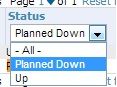
Once you filter down to only devices in planned down mode -> you can re-order the listing by folder or group
And then you can perform bulk modify by using the 'modify devices' wrench above the list table to get checkboxes.
Below the list table will be the option to enable/disable planned downtime mode.
Another way is to do this from the CLI:
# dbc 'select id, name from ap where planned_maintenance_mode=1;'
> This will give you a list of only the devices that are in planned downtime mode.
# dbc 'select id, name, ap_folder_id, ap_group_id from ap where planned_maintenance_mode=1 order by ap_folder_id;'
> Selects all devices in planned downtime mode, orders them by folder (can go a step further and translate the folder ids to name using an sql table join).
# dbc 'update ap set planned_maintenance_mode=0 where id in (1,2,10);'
> Quick way of unsetting planned downtime mode for multiple devices. You can do the reverse by setting planned_maintenance_mode=1 to enable planned downtime mode.