I'm going to have to disagree with the suggestions so far.
Planned downtime mode flags the possible downtime period for the following:
a) downtime report (where you can filter out devices that had planned downtime periods)
b) alerts (you won't get alerts if the devices is in planned downtime mode)
c) status (the up/down status won't be changed during planned downtime -> though this behavior may have changed since the last time I tested the feature)
Disabling the AMP would technically halt polling, but it would also prevent you from polling any other controllers on your network.
------------------------
What I would suggest is this...
If you keep all controllers (including the ones you want to continue polling) in the same group:
1) create a new group, I created the example group "disabled polling"
2) on the group basic -> set all snmp poll periods to disabled
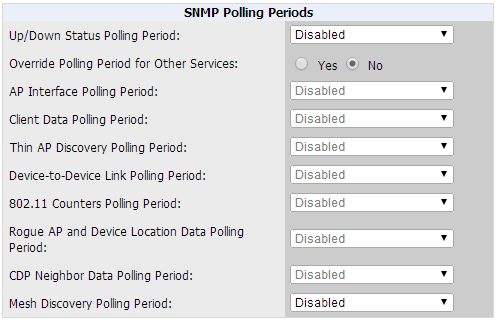
3) move the controllers that you don't want polled into that group
*4) optional step: put controllers into 'planned downtime mode'
If the controllers are all in separate groups:
Run through steps 2 &3 (step 4 is still optional) for each group that has a controller you don't want polled.