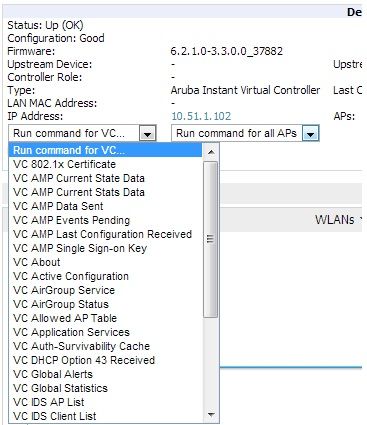Quick cheat sheet to know the specifics for IAP firmware and AMP version relationship:
IAP 2.0.0.0 * * * * AirWave 7.4.x and greater
IAP 3.0.0.0 * * * * AirWave 7.5.x and greater
IAP 3.1.0.0 * * * * AirWave 7.5.7 and greater
IAP 3.2.0.0 * * * * AirWave 7.6.x and greater
IAP 3.3.0.0 * * * * AirWave 7.6.4 and greater
This means that if I have IAPs on 3.3.0.0 code, I will need AirWave 7.6.4 to support all the features.
What happens if I've got IAPs with newer firmware and an older AMP version?
Management-wise, the templates are flexible enough to support newer firmware versions as long as you know the template form. Monitoring-wise, we still get all the same data (though may not process certain features that the AMP version doesn't recognize). Troubleshooting issues is where you'll see the difference as the 'run command' options for IAPs may have changed between firmware releases. A newer firmware may have options that aren't visible on the 'run command' menu.