Hello In this tutorial ill teach you how to install VMware Tools on CentOS
If you ever installed Airwave you know that in the installation it will tell you that it recommend first installing the VMWareTools
Anyways
This is how you do it:
1-When you installing airwave by first time you will see the ARUBA LOGO all super BIG which it will tell you to type install
2-After doing all that it will reboot and it will ask you to type ./amp-amp install but if you hit that it will tell you to please install the VMWare tools before continue... so before doing that do this:
- In the VMWare click install vmtools in the console like thi
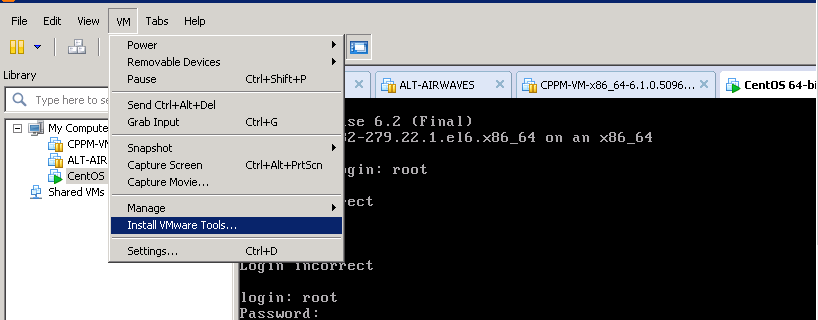
On the console type all this:
- mkdir /mnt/cdrom
- mount /dev/cdrom /mnt/cdrom
- cp /mnt/cdrom/VMwareTools-*.tar.gz /tmp
- umount /mnt/cdrom
- tar -zxf /tmp/VMwareTools-*.tar.gz -C /tmp
- cd /
- cd tmp
- cd vmware-tools-distrib
- ./vmware-install.pl --default
After this it will start installing and you will have to wait some minutes while it install
After that you will need to reboot it, so reboot the server.
You reboot by typing in the cli reboot
After it finished rebooting before keep installing the airwave check that you got the vmtools installed by doing this
vmware-toolbox-cmd -v
You will see something like this:
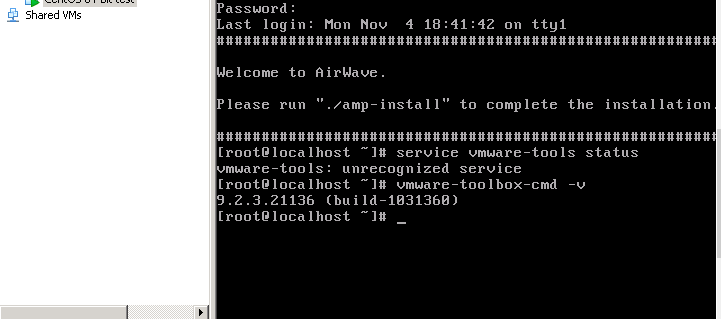
After you checked that everything is okay then you can proceed and remove the files
rm -f /tmp/VMwareTools-*.tar.gz
rm -rf /tmp/vmware-tools-distrib
Now you can continue installing the airwave
Anyways hope it help you all
If you got any issues with this feel free to ask me on this tread.
Cheers
Carlos
[Mod note: edited title]