Okay i missed this part
"The server "xxx" presented a valid certificate issued by "Go Daddy Class 2 Certification Authority", but "Go Daddy Class 2 Certification Authority" is not configured as a valid trust anchor for this profile. Further, the server "xxx" is not configured as a valid NPS server to connect to for this profile."
Also you said
"imported the intermediate cert to the intermediate cert store, and i installed the other cert into IIS"
I apologize i was doing fast reading through my cellphone.
Im assuming you were putting Go Daddy Class 2 Certification Authority cert on the intermediate certification authority storage
That root certificate does not belong to that cert storage...
It belongs to
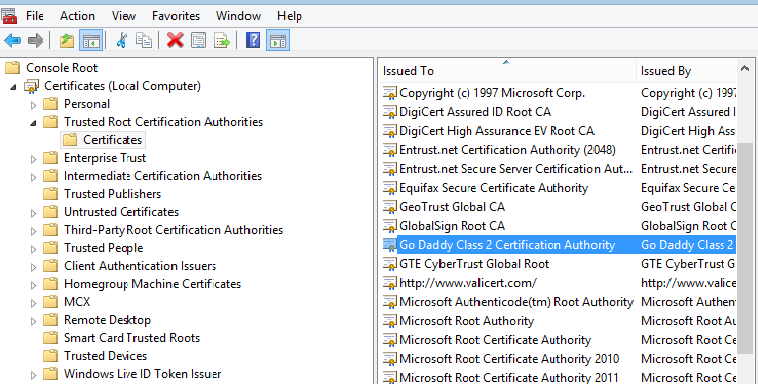
And It belongs to the third party root certification autorites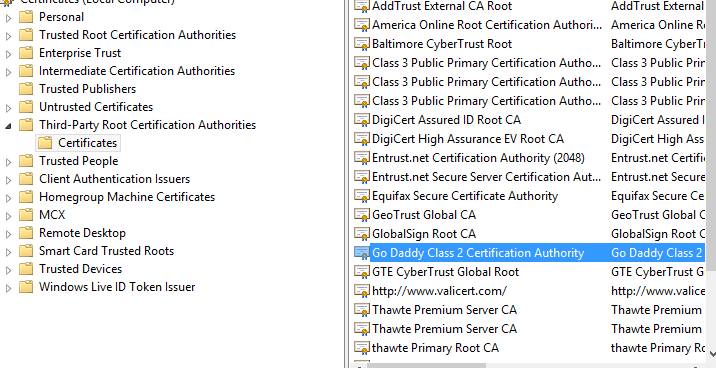
I allready know you know this but you should make sure you see this on the truested root certiication authorites in the client... and also well mark it as the one you are using to validate that certificate that the server is showing you to prove he is the correct server you are connecting with...
And well to install those certificates you just go to the mmc console add the snap in of the certificates clicks on computer and go to the store and on certificates you right click and click import and well then you browse the certificate.
Here you got the cert if you dont have it
http://www.adelaide.edu.au/its/wireless/support/faq/?template=print
Just scroll down you will see it
Anyways after that you should see the cert authority on the list...
Guess you already put the certificate you gto from godaddy on your personal storage on your server ( i mean the public key of your server signed by Godaddy private key) and you already configured the connection request policy and also the network policy as well with the PEAP EAP selecting the certificate you got from godaddy...
After that you should be working fine...
hope this helps