I'm playing with the new MPSK feature in 6.8 and have run up against a few inconveniences.
I see under MSPK configuration...
Device Wi-Fi passwords are sent via email receipts and valid SMTP server settings must be provided.
Is there a way to change this so users can set the MPSK when creating the device or view the MPSK in the GUI Receipt? I've added mpsk and mpsk_enable fields to my mac_create and mac_trac_create forms, but that doesn't help any.
I've also added them to Manage Devices, and it shows a PSK has been generated but does not display it.
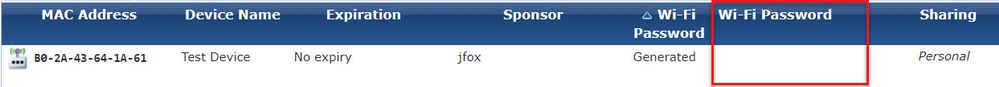
My end goal was to have a Self-Service Portal where guest users could see their own devices and PSKs and easily add new devices or change PSKs.