Hi all,
One of my customer has requested me about deleting the certificate which is not going to be used anymore.
I've received the snapshot from the customer as below.
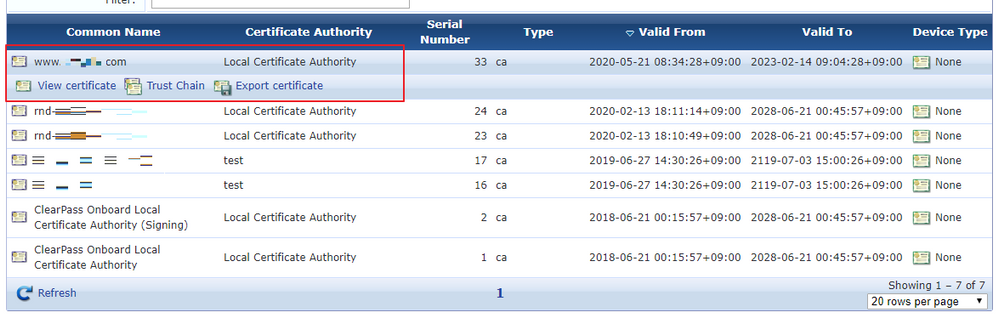
There is no "Revoke" or "Delete" button to remove the certificated that signed by CA.
Is there an any reason why delete is not support?