**To be clear this will reset the password and not recover it**
To access Clearpass via the command line you have to use the appadmin credentials. The default password is eTIPS123 and if this doesn’t work then it must have been altered since install.
You can reset/set a new appadmin password by changing the cluster password in the web interface or you can contact Aruba TAC and have the password reset with their support.
Option 1: Changing the Cluster Password.
The cluster password is the same as the appadmin password so if you change the cluster password in the web interface the appadmin password will change with it. If you are running a cluster of clearpass servers changing the password will change the password for all cluster nodes in the cluster but I can't say I've ever had this enviroment to test on.
Log onto the clearpass web interface and navigate to the: Administration/Server Manager/Server Configuration tab and on the top right hand side you will see the “Change Cluster Password” option.
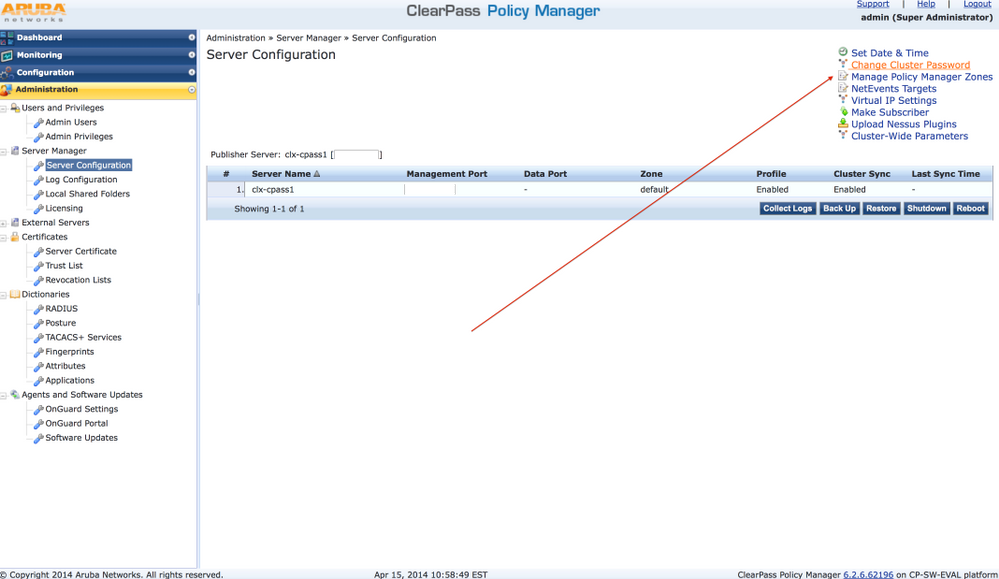
Click on this to open a window to enter a new password. 
A new window will appear to show the progress of the password change.
Now open an ssh connection to your clearpass server using the username appadmin and the newly set cluster password.

Bingo you’re in!
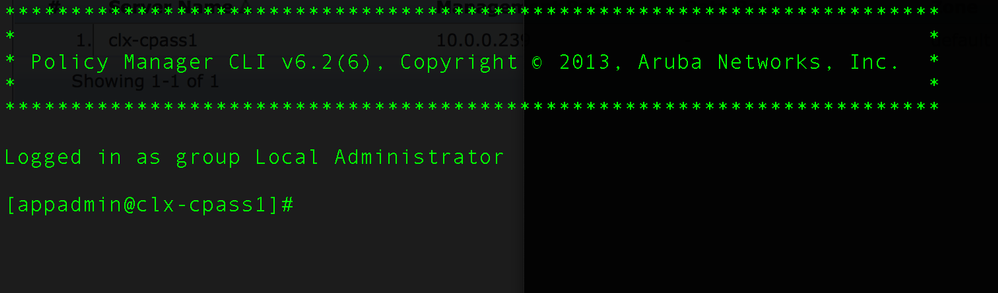
Option 2: Contact Aruba TAC
If you are in a scenario without access to the web interface (due to a bug etc) you will need to open a ticket with Aruba TAC to reset the password. A drawback of this option is that you will have to reboot clearpass and have console access as part of this option.
If this was insightful or helpful to you please kudo
Kind Regards,
Brendon