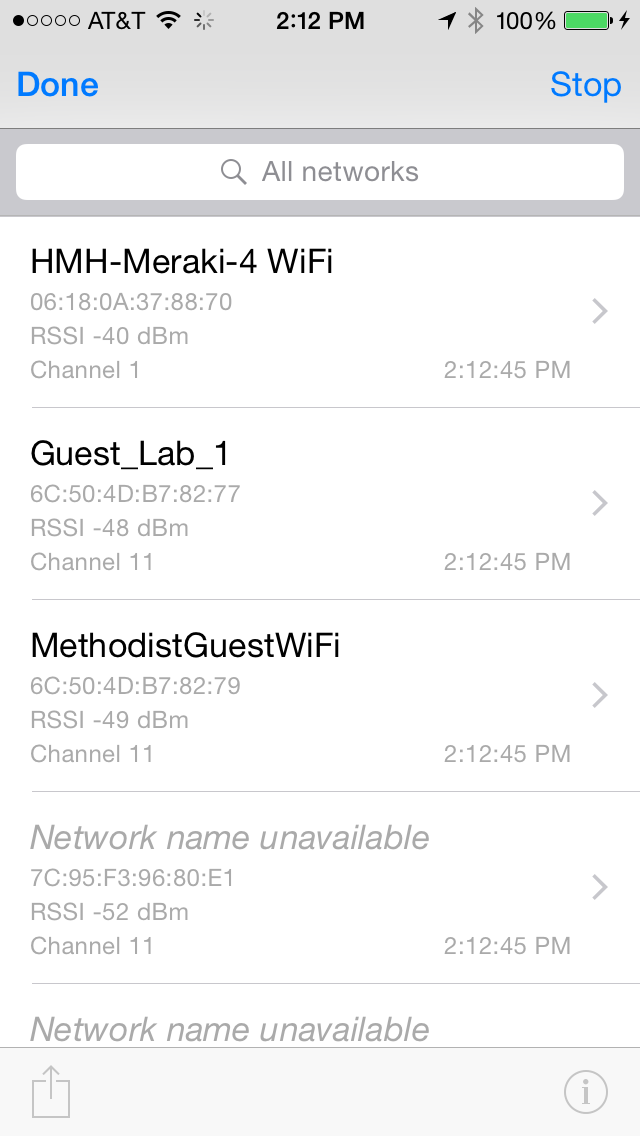I was monitoring my feeds when I seen an interesting tweet about WiFi scanning and iOS 8 by @WLANbook. As you know to get WiFi scanning capability on an iOS device you need to jailbreak the device. I'm happy to report WiFi scanning is back ! This doesnt mean you will see thrid party apps. But it's better then nothing.
How do you turn it on ?
1) Download the Apple AirPort Utility from the Apple Store
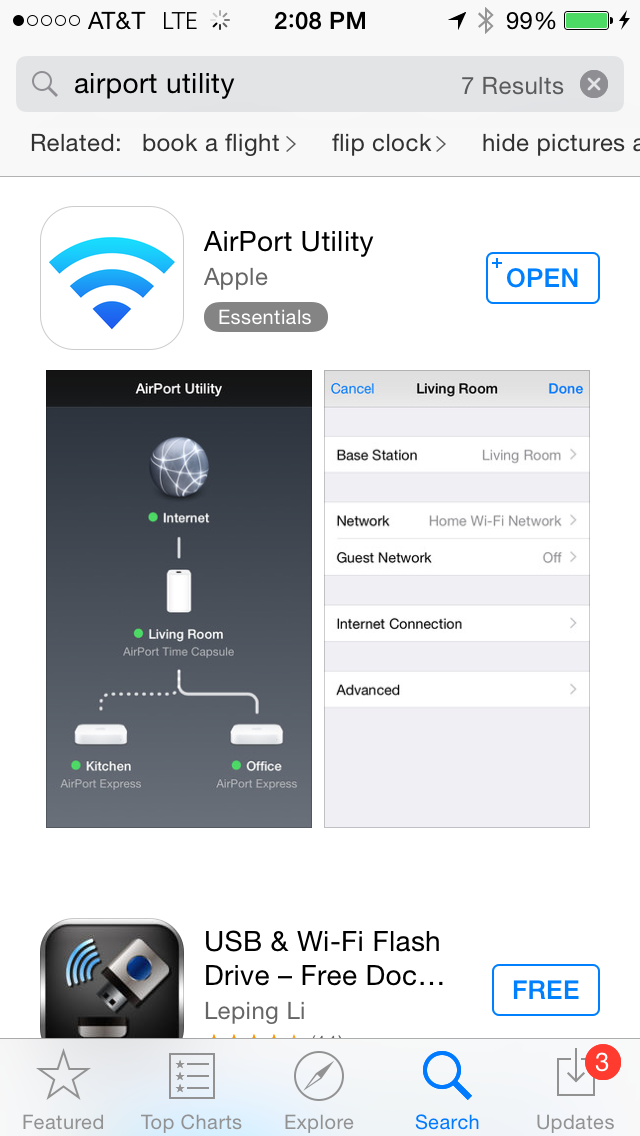
2) Settings —> AirPort Utility
A) Enable Wi-Fi Scanner
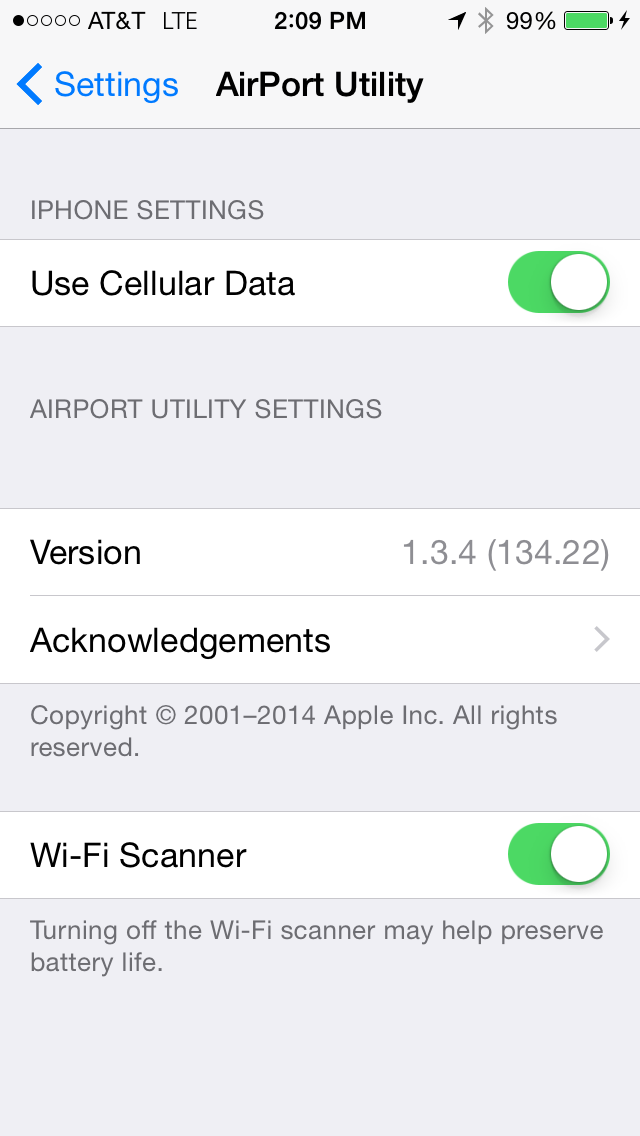
3) Click on AirPort Utility App
A) Click on Wi-Fi Scan
B) Click Scan
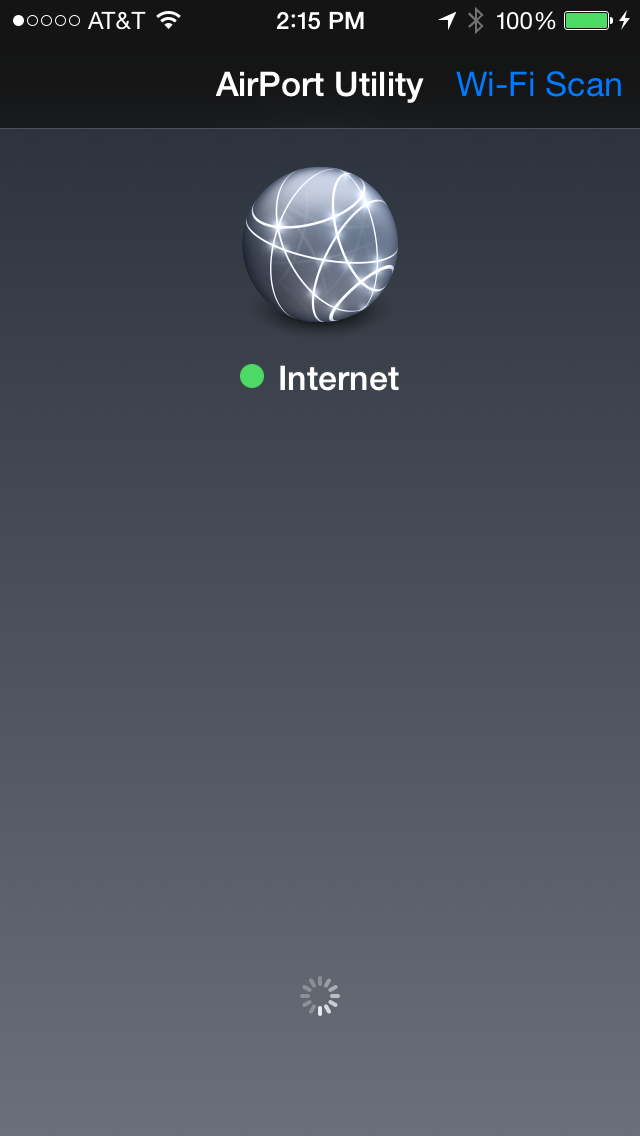
5) You can click on a specific WLAN to return logged scan results