With the Aruba set up you will need to create an AP group

Now to add the config for the spectrum monitor. Click on the newly created AP group. Now click RF management. You will need to change both the A and G radio. Click the radio and change the mode to spectrum.

Now you need to provision an AP to that group. Check the box by the AP you want to provision.

Then you will select the group you created.

Scroll to the bottom and hit apply and reboot. When the AP comes back up it will be a spectrum monitor.

Now on the monitoring page click on Spectrum Monitors. It will launch an external page that requires Flash. You will need to add a monitor on this page.

It gives you the choice of APs provisioned as spectrum monitors. To connect click the MAC address and click connect.
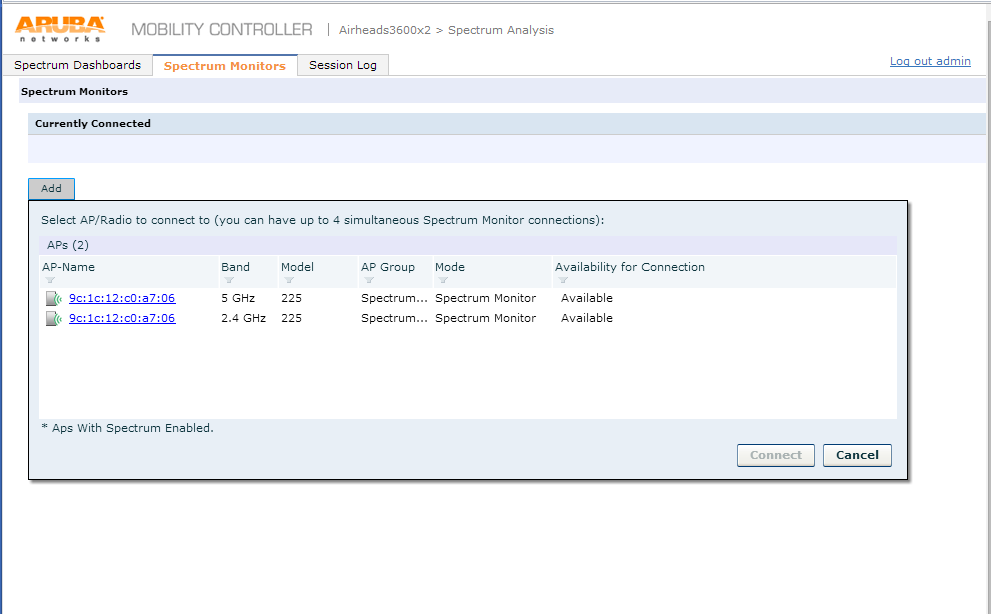
Then click the Mac address one more time to start using the spectrum monitor.

Now you are monitoring the spectrum with an Aruba AP.
