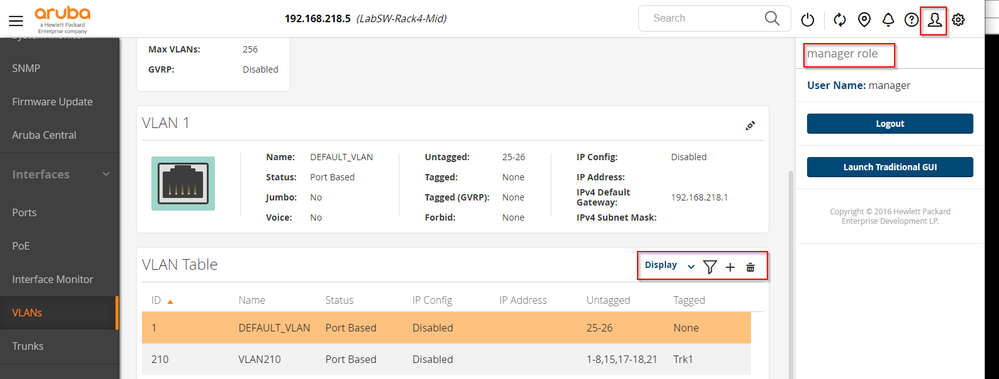There are two privileges levels, operator (RO) and manager (RW). By default there are also two users, operator and manager, however this can be changed.
See the screenshot below.
In the right corner you can hit the user details button to see which role is assigned.
I'm logged in with the manager account and I can also add new VLANs