Occasionally I have to put together a bill of materials that includes 100s of switches.
When working with such large numbers it is easy for details to be overlooked, especially when there are multiple revisions and several concurrent options being considered.
For these larger deployments, I would initially suggest the chassis-based 5400R switches (with support for 560 RJ45 ports over a pair of 5412Rs). However, the stacking switches are very popular, and are often chosen instead.

This spreadsheet has evolved over the course of several large projects, and I imagine it may be useful to others. The column “What will each stack membership look like?” was one of the main features to help visualize exactly what was being proposed.

Using the Spreadsheet
The spreadsheet should be fairly self-explanatory.
- All of the purple fields require input; add or remove as required
- If you need to allow for growth, enter the predicted percentage increase in “Est Growth”
- Some locations will have specific cabling locations and requirements (perhaps dictated by physical placement, distance limitations or HA needs) that define the minimum number of positions where a switch is required. Enter this number in “Min Spread”.
- The red fields require selection from the drop-down list

- Choose the switch type and the corresponding maximum stack size from the two drop-down lists.
Summary Data from the Spreadsheet

Uplink counts are based on 10Gb ports (see the next “Design Considerations” section).
- Standalone/single switch will need two uplinks to the core (for a 20Gb aggregated connection), and no requirement for a stacking module in the case of the 2930M and 3810M.
- Uplink switches need a single 10Gb uplink port (to be aggregated with the other uplink switch member in the same stack)
- Member only switches rely on the uplinks from the other uplink switches in the same stack.
Click the plus over the “Calcs” heading if you want to see behind the scenes. There are no locks or passwords – you can use or modify whatever works best for you! [Zip file password is Aruba]
Design Considerations
These are some of the design considerations that are used in the spreadsheet model.
- All switches are 48 port. Even though there may be a small number of instances where a 24 port switch would be sufficient, the marginally lower cost is not worth the lack of consistency.
- All access switch stacks are directly connected to the core switch pair
- Each access switch stack has dual 10Gb uplinks to the core switches
- Two switches in each stack are configured with a single 10Gb SFP+ optic. For the 2930M and 3810M, this will necessitate the optional 4 port SFP+ module

- Both 10Gb uplinks are aggregated with LACP. This provides for
- maximum resiliency – any one link can fail
- maximum bandwidth – full bisectional bandwidth across all member ports
- loop-free topology – spanning tree is not required
- However, a loop avoidance mechanism such as spanning tree or loop-protect is always recommended
- Stacks are configured as a ring only – this the recommended best practice to provide maximum resiliency and throughput. In stacks of three or more members, the commander and standby switches will be configured on members which do NOT have uplinks to the core.
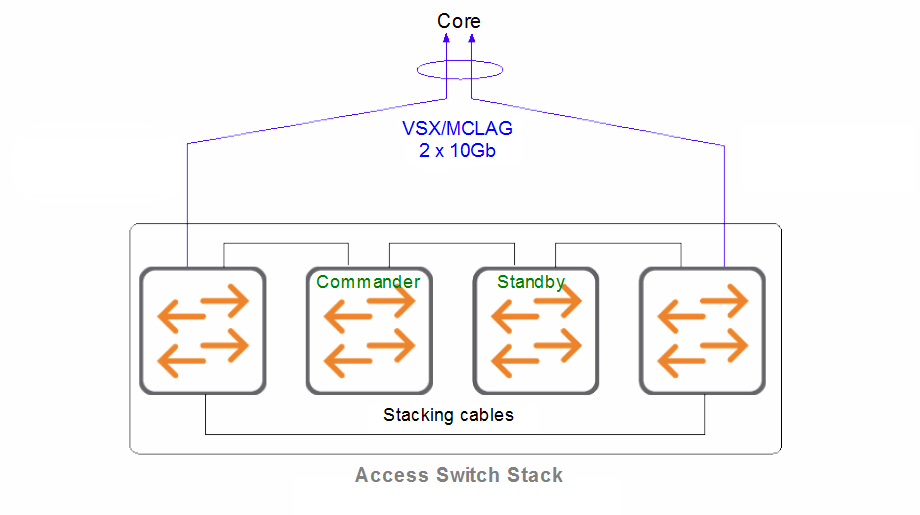
- Uplinks will be spread evenly on the ring
Additional Considerations for Backplane Stacking
The two switch models that support backplane stacking are the 2930M and 3810M. These switches require a dedicated stacking module, and dedicated stacking cables.
The rear view of a 2930M shows the dual hot-plug PSUs, the stacking module, and the 4 port SFP+ IO module with an SFP+ transceiver installed (only in the designated uplink switches).

In general, I do the following:
- Most of the switches are supplied with .5m cables
- Half of the switches with uplink connections are supplied with 1m cables. This will be sufficient even for stacks up to 8 members (with interleaved cable management).
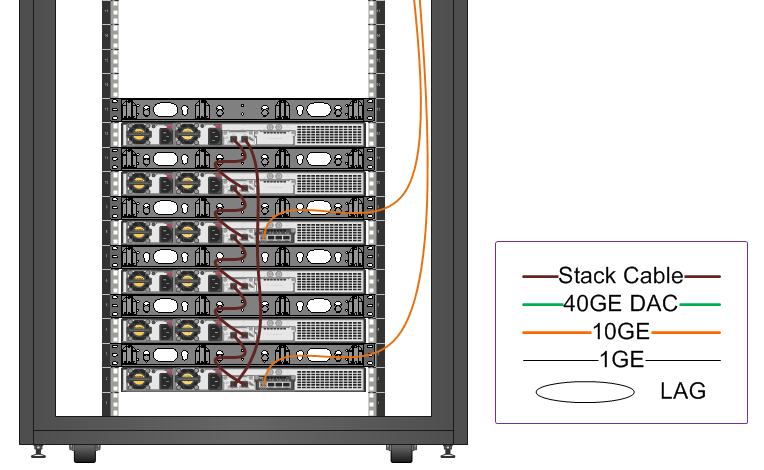
- Larger stack sizes may require a more careful analysis of stacking cable positioning. A version of a braided stack may be necessary to avoid going to the much longer 3m stacking cables.