Requirement:
2 or more switches in IRF and the current version should be compatible with target version for ISSU upgrade
Solution:In the following example the switches are upgraded from R2432P03 to R2432P06.
Currently the SW1 switch in IRF is the Master while SW2, SW3 and SW4 are the Slave members of IRF. Once the ISSU upgrade is completed SW4 will be the master of the IRF stack.
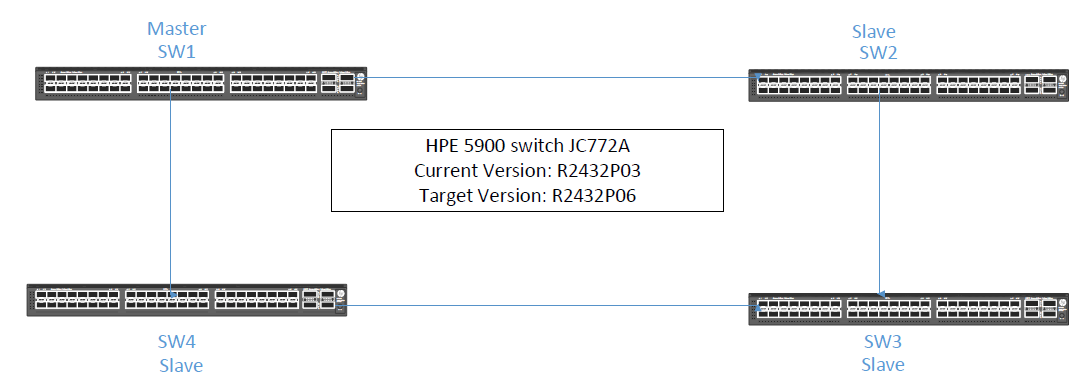
Configuration:****** Access console on Master Switch SW1 ******
>>Verifying IRF setup on the switch and confirming that we are connected to master switch
<HPE>display irf
MemberID Role Priority CPU-Mac Description
*+1 Master 32 00e0-fc0f-8c02 ---
2 Standby 30 00e0-fc0f-8c03 ---
3 Standby 28 00e0-fc0f-8c04 ---
4 Standby 20 00e0-fc0f-8c05 ---
--------------------------------------------------
* indicates the device is the master.
+ indicates the device through which the user logs in.
>>Copying the new firmware file to Master switch
<HPE>tftp tftp-server get 5900_5920-CMW710-R2432P06.ipe
Press CTRL+C to abort.
% Total % Received % Xferd Average Speed Time Time Time Current
Dload Upload Total Spent Left Speed
100 58.7M 100 58.7M 0 0 119k 0 0:08:21 0:08:21 --:--:-- 120k
>> Verifying ISSU compatibility
<HPE>display version comp-matrix file ipe flash:/5900_5920-CMW710-R2432P06.ipe
Verifying the file flash:/5900_5920-cmw710-r2432p06.ipe on slot 1....................................................................Done.
Boot image: 5900_5920-cmw710-boot-r2432p06.bin
Version:
7.1.045
System image: 5900_5920-cmw710-system-r2432p06.bin
Version:
7.1.045-Release 2432P06
Version compatibility list:
7.1.045-Release 2422P01
7.1.045-Release 2422P02
7.1.045-Release 2423
7.1.045-Release 2432P01
7.1.045-Release 2432P02
7.1.045-Release 2432P03
7.1.045-Release 2432P06
Version dependency boot list:
7.1.045
Slot Upgrade Way
1 Reboot
2 Reboot
3 Reboot
4 Reboot
>> Load the new firmware file to SW4 via issu command
<HPE>issu load file ipe flash:/5900_5920-CMW710-R2432P06.ipe slot 4
This operation will delete the rollback point information for the previous upgrade and maybe get unsaved configuration lost. Continue? [Y/N]:y
Verifying the file flash:/5900_5920-cmw710-r2432p06.ipe on slot 1..........Done.
Decompressing file 5900_5920-cmw710-boot-r2432p06.bin to flash:/5900_5920-cmw710-boot-r2432p06.bin..........................Done.
Decompressing file 5900_5920-cmw710-system-r2432p06.bin to flash:/5900_5920-cmw710-system-r2432p06.bin...............................................................................................................................................................Done.
Decompression completed.
Do you want to delete flash:/5900_5920-cmw710-r2432p06.ipe now? [Y/N]:n
Copying file flash:/5900_5920-cmw710-boot-r2432p06.bin to slot4#flash:/5900_5920-cmw710-boot-r2432p06.bin.....................................Done.
Copying file flash:/5900_5920-cmw710-system-r2432p06.bin to slot4#flash:/5900_5920-cmw710-system-r2432p06.bin...............................................................................................................................................................................................................................................Done.
Verifying the file flash:/5900_5920-cmw710-boot-r2432p06.bin on slot 4....Done.
Verifying the file flash:/5900_5920-cmw710-system-r2432p06.bin on slot 4..................Done.
Upgrade summary according to following table:
flash:/5900_5920-cmw710-boot-r2432p06.bin
Running Version New Version
Release 2432P03 Release 2432P06
flash:/5900_5920-cmw710-system-r2432p06.bin
Running Version New Version
Release 2432P03 Release 2432P06
Slot Upgrade Way
4 Reboot
Upgrading software images to compatible versions. Continue? [Y/N]:y
This operation might take several minutes, please wait.
>> SW4 switch reboots to boot with new firmware
Verifying the issu state
<HPE>display issu state
ISSU state: Loaded
Compatibility: Compatible
Work state: Normal
Upgrade method: Card by card
Upgraded slot:
slot 4
Current upgrading slot: None
Previous version list:
boot: 7.1.045, Release 2432P03
system: 7.1.045, Release 2432P03
Previous software images:
flash:/5900_5920-cmw710-boot-r2432p03.bin
flash:/5900_5920-cmw710-system-r2432p03.bin
Upgrade version list:
boot: 7.1.045, Release 2432P06
system: 7.1.045, Release 2432P06
Upgrade software images:
flash:/5900_5920-cmw710-boot-r2432p06.bin
flash:/5900_5920-cmw710-system-r2432p06.bin
>> Perform ISSU Master switchover, SW4 will become the Master and SW1 will reboot
<HPE>issu run switchover
Upgrade summary according to following table:
flash:/5900_5920-cmw710-boot-r2432p06.bin
Running Version New Version
Release 2432P03 Release 2432P06
flash:/5900_5920-cmw710-system-r2432p06.bin
Running Version New Version
Release 2432P03 Release 2432P06
Slot Switchover Way
1 Master subordinate switchover
Upgrading software images to compatible versions. Continue? [Y/N]:y
This operation might take several minutes, please wait
****** Access console on Switch SW4 ******
>>Verifying IRF setup and confirming that we are connected to SW4 switch
<HPE>display irf
MemberID Role Priority CPU-Mac Description
1 Standby 32 00e0-fc0f-8c02 ---
2 Standby 30 00e0-fc0f-8c03 ---
3 Standby 28 00e0-fc0f-8c04 ---
*+4 Master 20 00e0-fc0f-8c05 ---
--------------------------------------------------
* indicates the device is the master.
+ indicates the device through which the user logs in.
>> Check the ISSU state
<HPE>display issu state
ISSU state: Switchover
Compatibility: Compatible
Work state: Normal
Upgrade method: Card by card
Upgraded slot:
slot 4
Current upgrading slot: None
Previous version list:
boot: 7.1.045, Release 2432P03
system: 7.1.045, Release 2432P03
Previous software images:
flash:/5900_5920-cmw710-boot-r2432p03.bin
flash:/5900_5920-cmw710-system-r2432p03.bin
Upgrade version list:
boot: 7.1.045, Release 2432P06
system: 7.1.045, Release 2432P06
Upgrade software images:
flash:/5900_5920-cmw710-boot-r2432p06.bin
flash:/5900_5920-cmw710-system-r2432p06.bin
>> Confirm the firmware on each slot
<HPE>display device
Slot Type State Subslot Soft Ver Patch Ver
1 5900AF-48XG-4QSFP+ Switch Standby 0 2432P03 None
2 5900AF-48XG-4QSFP+ Switch Standby 0 2432P03 None
3 5900AF-48XG-4QSFP+ Switch Standby 0 2432P03 None
4 5900AF-48XG-4QSFP+ Switch Master 0 2432P06 None
>>Commit the firmware on SW1
<HPE>issu commit slot 1
Upgrade summary according to following table:
flash:/5900_5920-cmw710-boot-r2432p06.bin
Running Version New Version
Release 2432P03 Release 2432P06
flash:/5900_5920-cmw710-system-r2432p06.bin
Running Version New Version
Release 2432P03 Release 2432P06
Slot Upgrade Way
1 Reboot
Upgrading software images to compatible versions. Continue? [Y/N]:y
This operation might take several minutes, please wait
>> Verify ISSU state and switch firmware
<HPE>display issu state
ISSU state: Committing
Compatibility: Compatible
Work state: Normal
Upgrade method: Card by card
Upgraded slot:
slot 1
slot 4
Current upgrading slot: None
Previous version list:
boot: 7.1.045, Release 2432P03
system: 7.1.045, Release 2432P03
Previous software images:
flash:/5900_5920-cmw710-boot-r2432p03.bin
flash:/5900_5920-cmw710-system-r2432p03.bin
Upgrade version list:
boot: 7.1.045, Release 2432P06
system: 7.1.045, Release 2432P06
Upgrade software images:
flash:/5900_5920-cmw710-boot-r2432p06.bin
flash:/5900_5920-cmw710-system-r2432p06.bin
<HPE>display device
Slot Type State Subslot Soft Ver Patch Ver
1 5900AF-48XG-4QSFP+ Switch Standby 0 2432P06 None
2 5900AF-48XG-4QSFP+ Switch Standby 0 2432P03 None
3 5900AF-48XG-4QSFP+ Switch Standby 0 2432P03 None
4 5900AF-48XG-4QSFP+ Switch Master 0 2432P06 None
>> Commit the firmware on SW2 and SW3 (one at a time)
<HPE>issu commit slot 2
Copying file flash:/5900_5920-cmw710-boot-r2432p06.bin to slot2#flash:/5900_5920-cmw710-boot-r2432p06.bin............................................Done.
Copying file flash:/5900_5920-cmw710-system-r2432p06.bin to slot2#flash:/5900_5920-cmw710-system-r2432p06.bin......................................................................................................................................................................................................................................................................................Done.
Verifying the file flash:/5900_5920-cmw710-boot-r2432p06.bin on slot 2....Done.
Verifying the file flash:/5900_5920-cmw710-system-r2432p06.bin on slot 2.................Done.
Upgrade summary according to following table:
flash:/5900_5920-cmw710-boot-r2432p06.bin
Running Version New Version
Release 2432P03 Release 2432P06
flash:/5900_5920-cmw710-system-r2432p06.bin
Running Version New Version
Release 2432P03 Release 2432P06
Slot Upgrade Way
2 Reboot
Upgrading software images to compatible versions. Continue? [Y/N]:y
This operation might take several minutes, please wait
++SW2 reboots and boots with new firmware
<HPE>issu commit slot 3
Copying file flash:/5900_5920-cmw710-boot-r2432p06.bin to slot3#flash:/5900_5920-cmw710-boot-r2432p06.bin............................................Done.
Copying file flash:/5900_5920-cmw710-system-r2432p06.bin to slot3#flash:/5900_5920-cmw710-system-r2432p06.bin......................................................................................................................................................................................................................................................................................Done.
Verifying the file flash:/5900_5920-cmw710-boot-r2432p06.bin on slot 3....Done.
Verifying the file flash:/5900_5920-cmw710-system-r2432p06.bin on slot 3.................Done.
Upgrade summary according to following table:
flash:/5900_5920-cmw710-boot-r2432p06.bin
Running Version New Version
Release 2432P03 Release 2432P06
flash:/5900_5920-cmw710-system-r2432p06.bin
Running Version New Version
Release 2432P03 Release 2432P06
Slot Upgrade Way
3 Reboot
Upgrading software images to compatible versions. Continue? [Y/N]:y
This operation might take several minutes, please wait
++ SW3 reboots and boots with new firmware
Verification>> Verify the firmware version on all switches
<HPE>display device
Slot Type State Subslot Soft Ver Patch Ver
1 5900AF-48XG-4QSFP+ Switch Standby 0 2432P06 None
2 5900AF-48XG-4QSFP+ Switch Standby 0 2432P06 None
3 5900AF-48XG-4QSFP+ Switch Standby 0 2432P06 None
4 5900AF-48XG-4QSFP+ Switch Master 0 2432P06 None
>> Verify the boot-loader on the IRF stack
<HPE>display boot-loader
Software images on slot 1:
Main startup software images:
flash:/5900_5920-cmw710-boot-r2432p06.bin
flash:/5900_5920-cmw710-system-r2432p06.bin
Software images on slot 2:
Main startup software images:
flash:/5900_5920-cmw710-boot-r2432p06.bin
flash:/5900_5920-cmw710-system-r2432p06.bin
Software images on slot 3:
Main startup software images:
flash:/5900_5920-cmw710-boot-r2432p06.bin
flash:/5900_5920-cmw710-system-r2432p06.bin
Software images on slot 4:
Main startup software images:
flash:/5900_5920-cmw710-boot-r2432p06.bin
flash:/5900_5920-cmw710-system-r2432p06.bin
>> Once the ISSU process is completed, ISSU state returns to Init state
<HPE>display issu state
ISSU state: Init
Compatibility: Unknown
Work state: Normal
Upgrade method: Card by card
Upgraded slot: None
Current upgrading slot: None
Current version list:
boot: 7.1.045, Release 2432P06
system: 7.1.045, Release 2432P06
Current software images:
flash:/5900_5920-cmw710-boot-r2432p06.bin
flash:/5900_5920-cmw710-system-r2432p06.bin