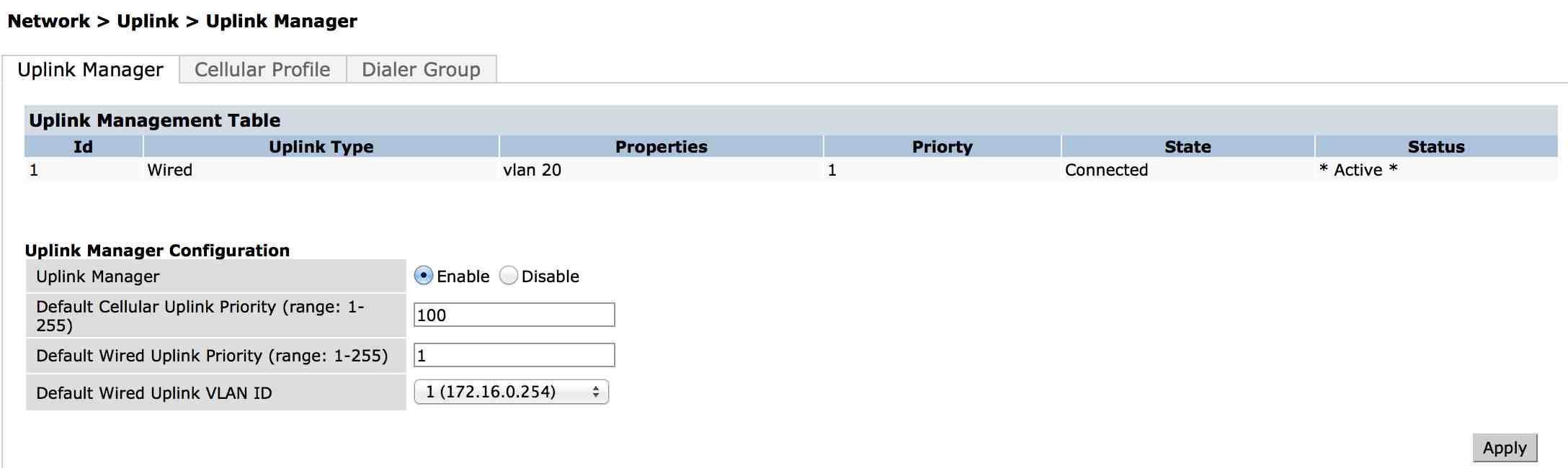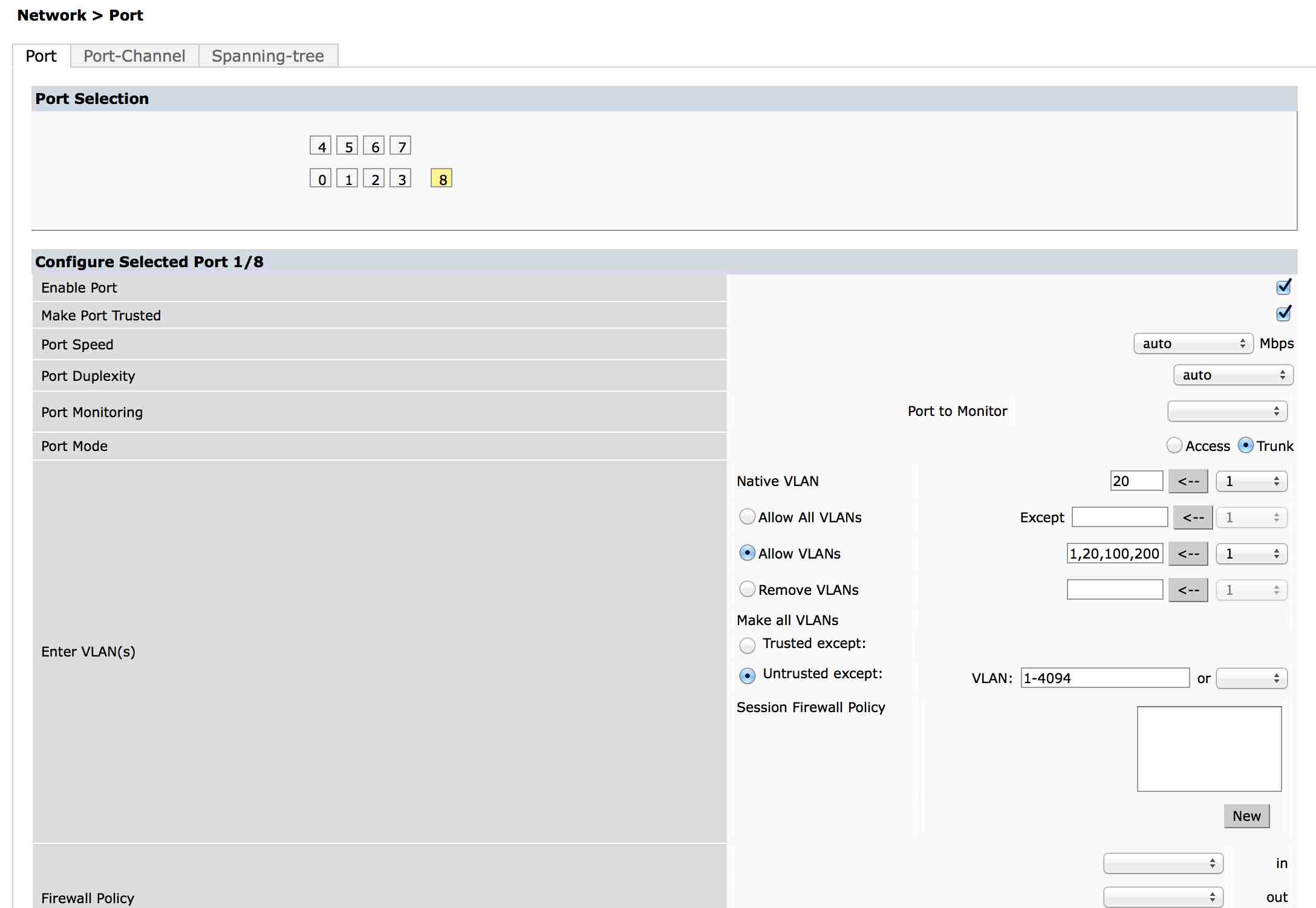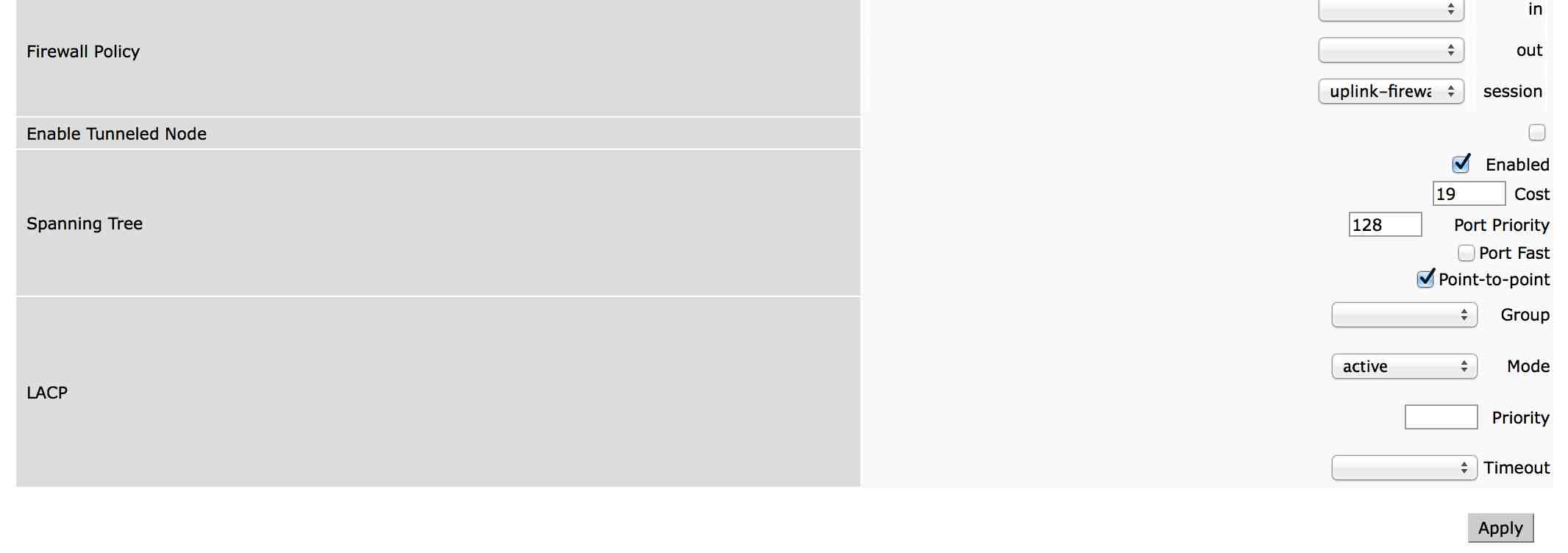Greetings all, I have a 620 and trying to get a cable modem attached to the uplink to get internet, but no dice for some reason.
I used the following as a reference:
http://community.arubanetworks.com/t5/Command-of-the-Day/COTD-Connect-your-Aruba-Controller-to-a-Cable-Modem/m-p/951#M64
but still a bit stuck. VLAN 20 isn't pulling an IP for some reason.
My observations and questions:
- Created VLAN 20 dedicated to the uplink, and only port 1/8 is assigned to this VLAN
- VLAN 20 is showing UP, but it is not pulling an IP address from the cable modem
(see show ip interface brief and show ip route below) - #ip default-gateway import isn't working for me per the reference above
- Is trunking required? I enabled that on 1/8 and allowed all VLANs to access it
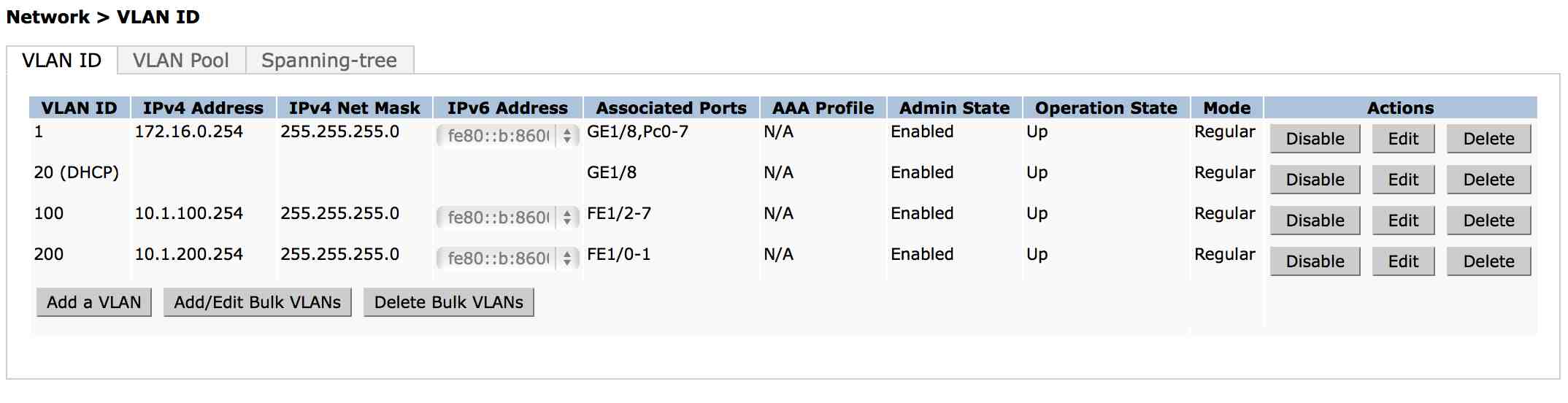
(Cocoa-620) #show ip interface brief
Interface IP Address / IP Netmask Admin Protocol
vlan 1 172.16.0.254 / 255.255.255.0 up up
vlan 20 unassigned / unassigned up up
vlan 100 10.1.100.254 / 255.255.255.0 up up
vlan 200 10.1.200.254 / 255.255.255.0 up up
loopback unassigned / unassigned up up
mgmt unassigned / unassigned down down
DHCP is enabled on VLAN(s) 20
// ----------------------------------------- //
(Cocoa-620) #show ip route
Codes: C - connected, O - OSPF, R - RIP, S - static
M - mgmt, U - route usable, * - candidate default
Gateway of last resort is Imported from DHCP to network 0.0.0.0 at cost 10
Gateway of last resort is Imported from CELL to network 0.0.0.0 at cost 10
Gateway of last resort is Imported from PPPOE to network 0.0.0.0 at cost 10
C 172.16.0.0 is directly connected, VLAN1
C 10.1.100.0 is directly connected, VLAN100
C 10.1.200.0 is directly connected, VLAN200