You're looking to try to do the following:
Go to AP/Device list
Above the list is a 'modify devices' link -> click on that to get checkboxes next to the device names
 -> -> ->
-> -> -> 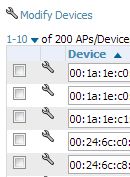
Select devices you're trying to focus on
Then below the list table, choose the 'run report' option
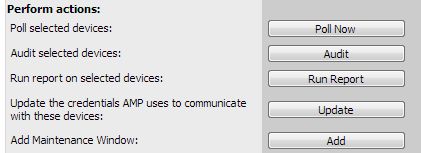
This will take you into the report definition wizard where you can create a report definition for that device
In this case, client session report -> with include details about every session and every client toggled
Start and end time is relative to the time frame of the reported event. For example: Monday 9am - Monday 10am (this would give a report for clients that were on the selected APs between 9am and 10am on Monday.
I suggest using the 'add and run' for the report in case you need to widen the scope of the report period.
Note: the reporting period is restricted to the amount of data that you retain in AMP, double check your historical data retention values on AMP Setup -> General tab. For clients, the key data points are client association (default 2 weeks) and inactive client (default 2 months).