Thanks for the reply. Bellow shows the "Alerts"/error...when I click on it, it gives me the "WebCC Licenses Exceeded". Also, below shows that WebCC isn't enabled I beleive. Under each level "managed networks, sub-folder and the VMC itself, all show the same: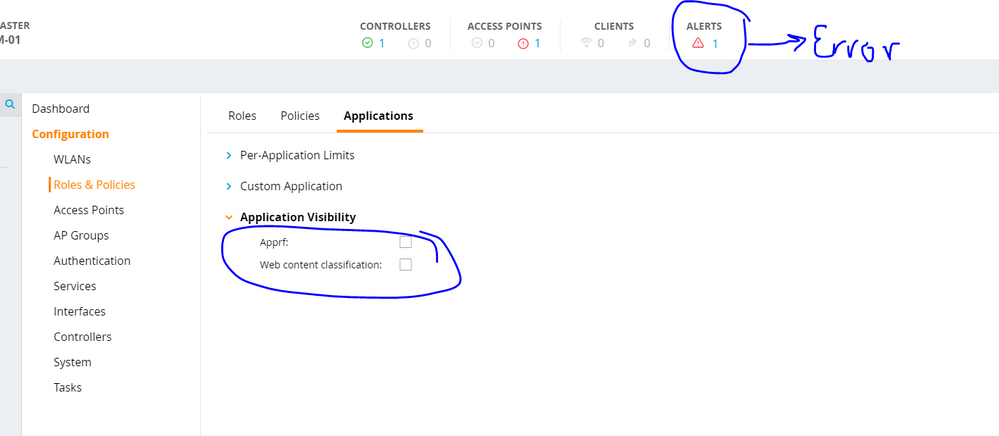
Here is the show command of the license verbose:
Installed Expires(Grace period expiry) Flags Service Type
--------- ---------------------------- ----- ------------
2018-01-02 16:22:40 Never E Access Points: 10
2018-01-02 16:22:48 Never E Next Generation Policy Enforcement Firewall Module: 10
2018-01-02 16:23:01 Never E RF Protect: 10
2018-01-02 22:50:50 Never E MM-VA: 500
2018-01-02 22:50:56 Never E MC-VA-US: 250
Thanks again for the response/help!