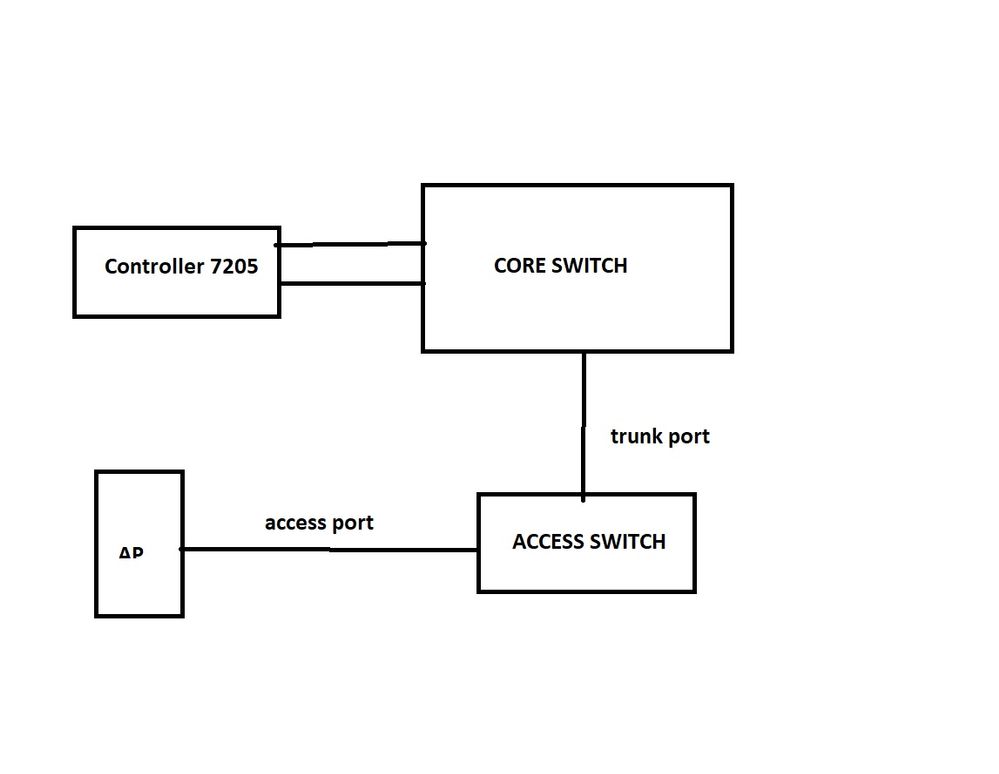hello guys,
i've got my hands on 7205 controller and some ap and i'm trying to lab some basic stuff up since im new to aruba
what im trying to achieve based on the network below is:
-configure the two controller ports as tagged and portchannel to the core switch
-configure three ssids with different subnets/vlans, other than the controller management VLAN/SUBNET
-im not using the management port, so can we just receive the management traffic just on the mentioned two ports ?
- i want to make the core switch as the gateway for all ssid subnet
i've managed to configure one ssid on the same management vlan I configure when seting up the controller , but when i'm trying another ssid with another VLAN it just wont work (i configure the VLAN ID- do i need anything else for that to work ? SVI is already configured at the switch)
of course im missing something and i'm looking for guidance
thanks in advance