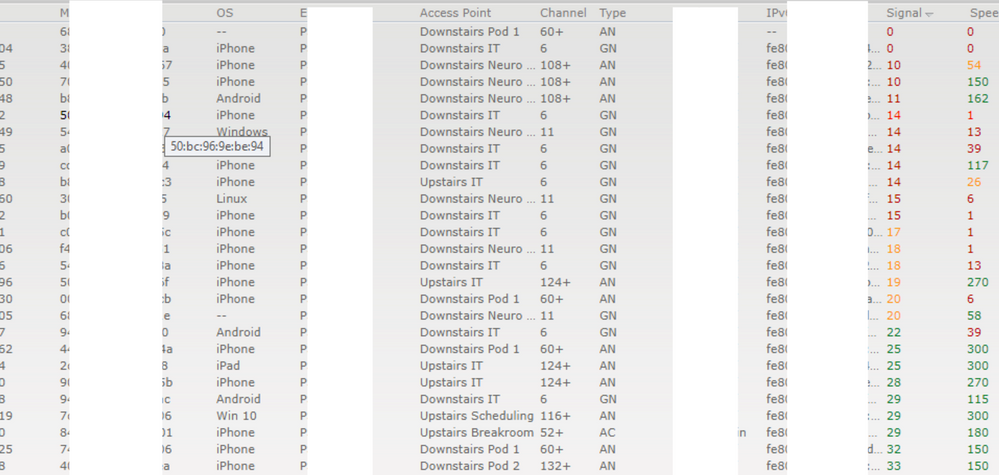Hey guys, I have a wireless network with a building that's two stories, roughly 24,000 sq. ft. I have 5 Aruba 207s on the first floor (attached) and 4 upstairs roughly directly above the red ones in the attached picture, which shows the first floor locations. The access point in blue is roughly 45 ft. from the front, back and near side wall, for reference.
Also attached is the signal strength measurements for several clients, and it's horrible. Standard office with normal drywall and metal studs.
I'm sure I have some problems with the 2.4 GHz channels overlapping since my signals are definitely overlapping, which I'll fix tonight.
The APs are set to auto ARM and the downstairs APs have chosen the following power settings on their 2.4 GHz radios:
Left AP: 23 dB
Top left AP: 18
Top right AP: 18
Right AP: 23
Center AP (blue): 6
So, definitely too strong... but, channel overlapping doesn't explain the 5 GHz band being super, super slow with horrible signal strengths. I have no interfering APs or rogue networks coming in from the outside.
What else could cause the poor signal strength on the devices that are connecting to channels 60+, 108+, and 124+? The noise on every single AP is -90 dB +/- 5 dB, so at least that's consistent.
The devices are all within 40 ft. of their AP and connecting to the proper AP, so it's not channel overlaps.