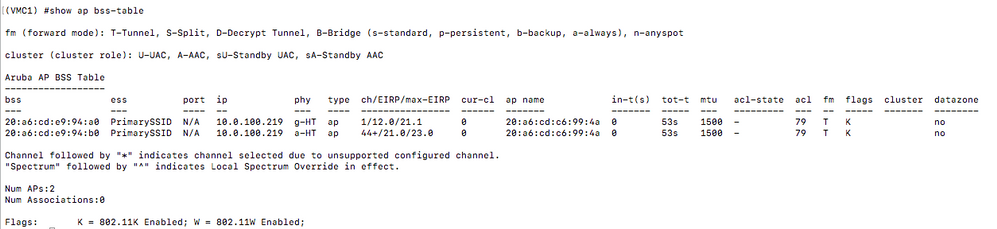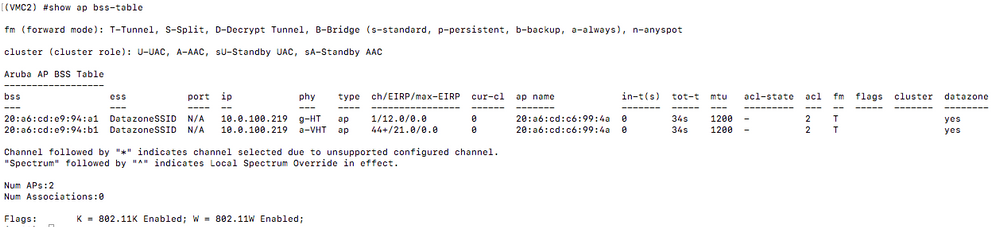What is Multizone?
ArubaOS 8 enables multi-tenant wireless network by creating multiple secure separate networks using the same access point.
Software/Hardware:
(2x) Virtual Mobility Master (8.3.0.3)
(2x) Virtual Mobility Controller (8.3.0.3)
Topology:
For this lab I am using two Virtual Mobility Masters (vMM) and two Virtual Mobility Controllers (vMC). Each vMM is managing a single vMC. (note: you do not need a Mobility Master for the Data Zone Mobility Controller).
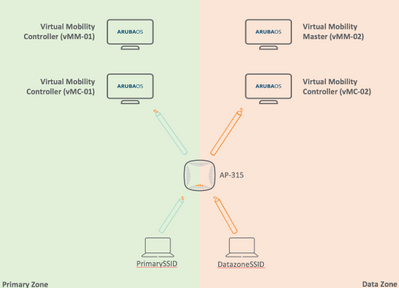
Terminology:
Primary Zone - The Primary Zone is the controller on which the Multizone profile is configured.
Data Zone - The Data Zone is the controller on which a Mutizone profile is configured to connect to.
CPSec:
In order for Multizone to function CPSec will need to be enabled; with auto cert provisioning.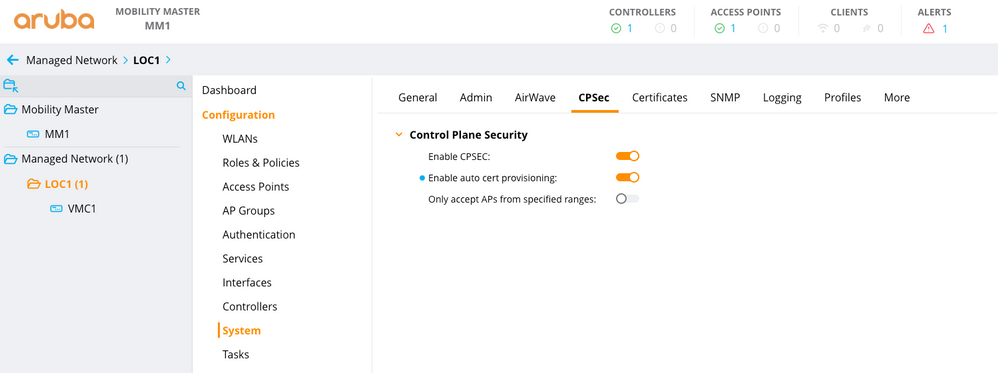
SSID Configuration:
For the purpose of this lab, I will be using two wireless networks.
PrimarySSID - This SSID will be configured on the Primary Zone controller and will be a PSK network.
DatazoneSSID - This SSID will, be configured on the Data Zone controller and will be a PSK network.
Advanced Profiles:
If you don't have "show advanced profiles" enabled you will need to do this. The setting can be enabled from the User > Preferences.
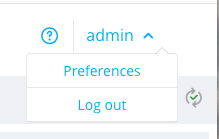
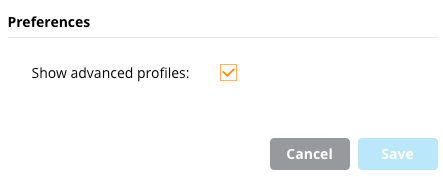
Primary Zone Multizone Profile Configuration:
Create a new AP multizone profile for the primary zone; configure the number of Primary Zone VAPS and the number of Primary Zone Nodes.
In this lab I have configured 1 VAP and 1 Node, as i only have one Primary Zone vMC, and only 1 Access Point that i am using. (If you have more AP's in the Primary Zone AP group then you would increment the VAPS number to the AP count. The Same would go for the Nodes, i.e. if you have a cluster of MC's).
For the Data Zone controller IP, configure the zone number (as you can have multiple zones). Configure the IP address if the Data Zone MC (this could be the MC IP or the VIP of a cluster).
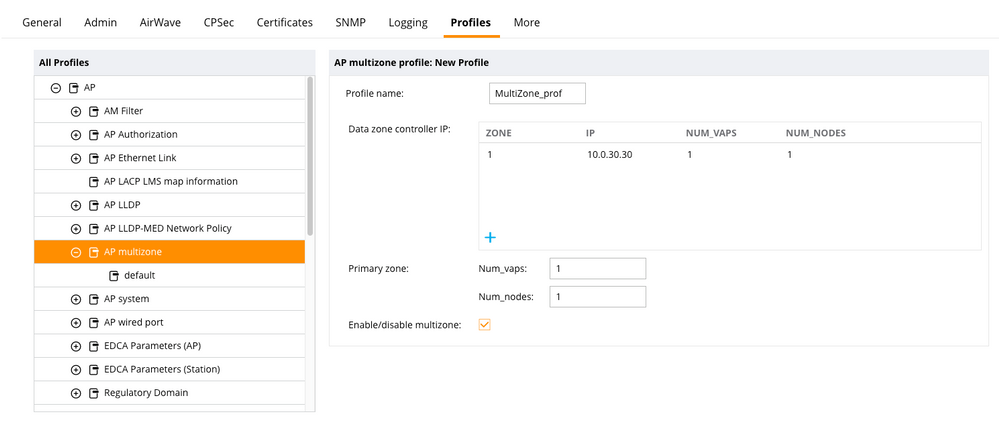
Primary Zone AP Group Configuration:
For the Primary Zone AP group, I have added the PrimarySSID.
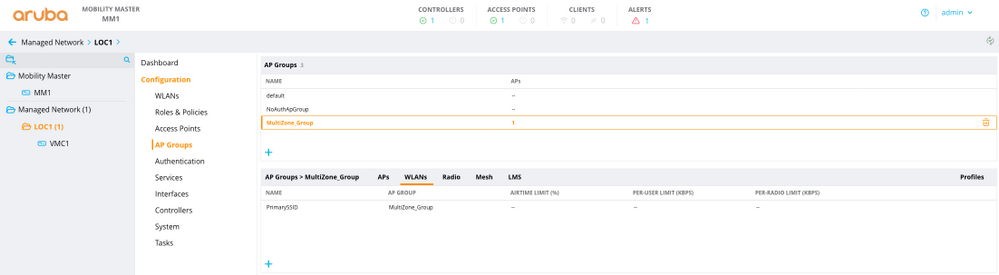
Primary Zone AP Group Multizone Profile:
In order to complete the configuration of the Primary Zone AP Group the multizone profile that was configured earlier needs to be applied.
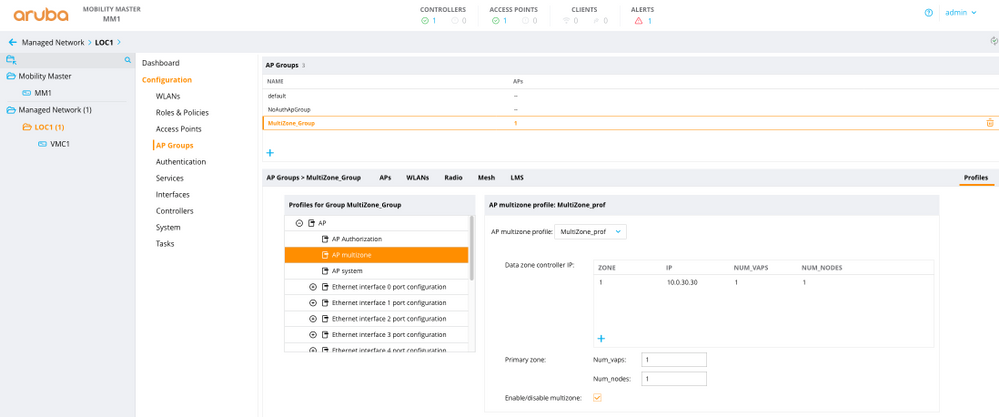
Data Zone AP Group Configuration:
On the Data Zone AP Group I have added the DatazoneSSID. (Note: no multizone profile is required on the Data Zone vMC AP Group).
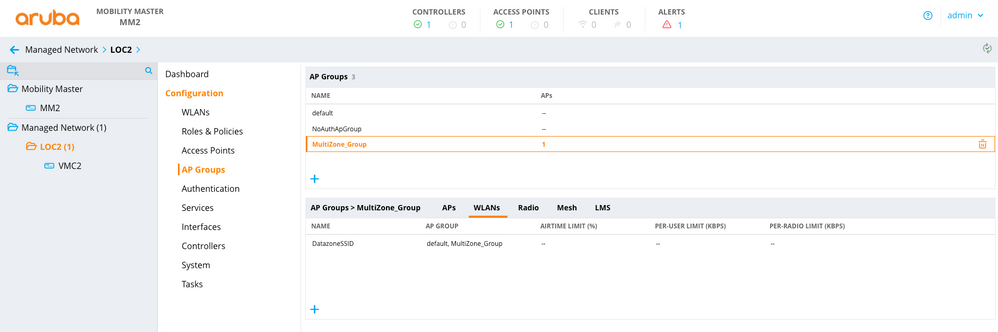
CLI Output:
Now that the above has been configured, the Primary Zone AP will now start to broadcast the Data Zone wireless network. (Note: this can take a couple of minutes). On the Data Zone vMC you will now be able to notice that there is an AP connected.
From the CLI we can validate that that the Datazone SSID is part of the datazone.