A. Go the the Aruba support site.
http://support.arubanetworks.com/
(Login with your partner account)
Go to download software.
B.Choose the relevant ArubaOS that fit your controller model.
C.Read the release notes (upgrade notes)
D.Download the firmware to local dir.
E.Login to the the controller as admin
Go the maintenance
Choose the right method (I prefer TFTP / ftp)
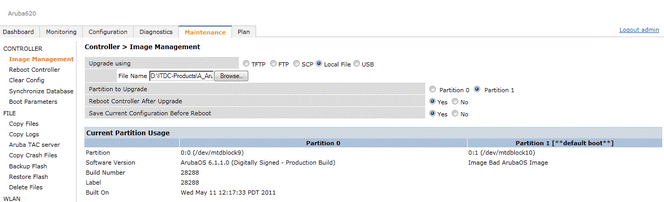
That's it.
Me.