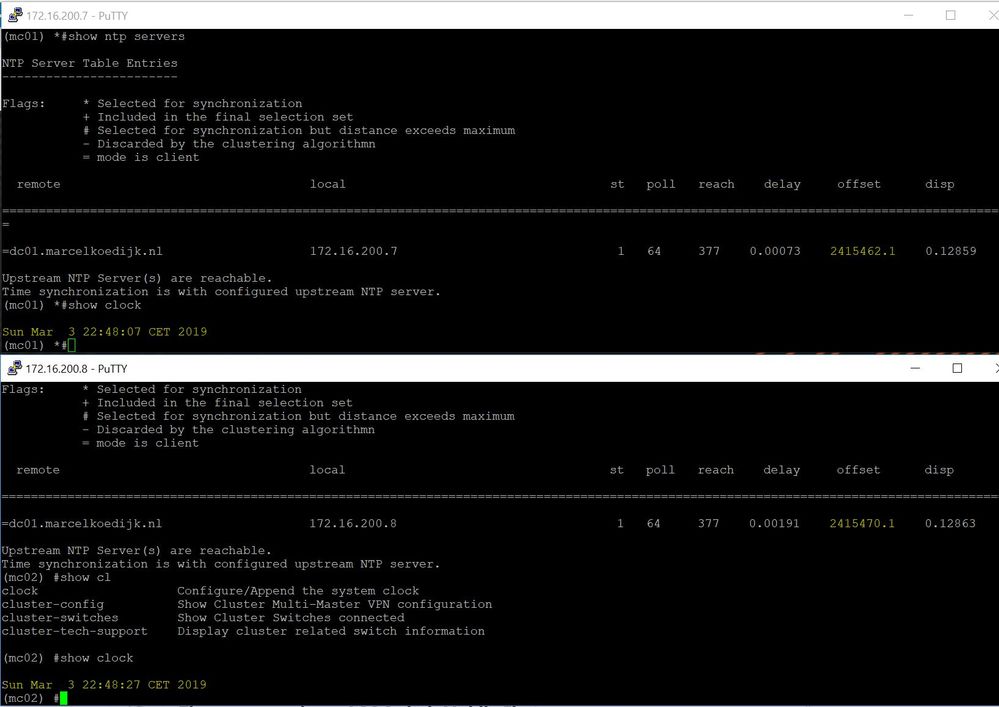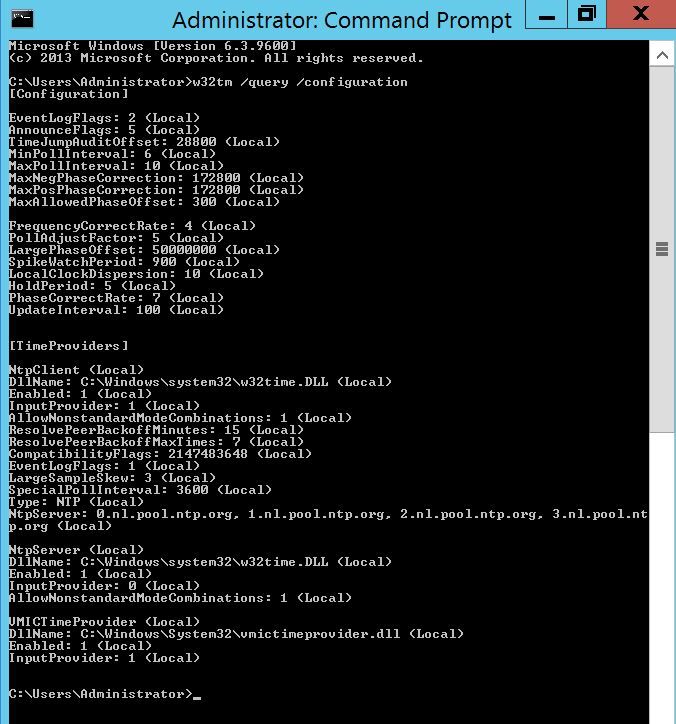Hi Airheads,
I have possible a NOOB question about NTP ;) I have two VMC controllers managed by a Mobility Master running 8.4.0.0. The NTP server is my windows server 2012 domain controller.
My effective configuration is look like:
# ntp server 172.16.200.1 iburst
# clock timezone Europe/Amsterdam
My problem is the NTP server is reachable but it dont sync the clock. As you can see my manually configured date is 3 March (for testing purpose), and the NTP offset shows me a very high offset (offcourse). But after reboot the controllers one by one the NTP isnt synced the correct date and time.
I tried a lot of options, public ntp, reconfigure my DC ntp server, disable ntp on the controller, enable it, reboots. But it still out of sync. I start troubleshooting because there was in the first place a small offset of 5 minutes, but give issues with COA requests. I dont have (our not seen) this issue in the past on ArubaOS 8.3 and start after upgrading to 8.4.
Can anybode help me on this? See below the output of my VMC's and the w32tm configuration on my AD server.