Hello Herman, many thanks for your help.
Responding your questions:
"The Wired AP profile, is that only applied to the mesh point AP?" The wired AP profile is applied to all the mesh cluster, so it is applied to both the Mesh Portal and the Mesh Point.
"What is the uplink port on the portal?" Im using Eth0 on both Mesh Point and Mesh Portal, which I understand is the only RJ45 port available in this AP model.
"I see it only has untagged VLAN 10, which might mean that you need to use VLAN1 on the mesh point to make it work as the VLAN10 on your portal is 'untagged' seen from the portal perspective" Mmmmm, I don´t quite understand that. What´s the need of using two untagged VLANs? I´m using the untagged VLAN as management for the APs, and the tagged VLANs for the corporate traffic.
Anyway, since I´m using the only RJ45 port on each AP, I think I cannot have a different Wired AP profile as they both are in the same MESH Cluster, am I wrong?
"To simplify: Do you have VLANs 10,20 and 30 on your controller?" Yes, I have all the required VLANs on the controller
"If so, can you change the forward mode to tunneled on the mesh point?" If I do that I´ll change the wired port on both the MESH POINT and MESH PORTAL. Will the switch ports on both sides "understand" the tunneled traffic? My apologies, but this got a bit confusing for me right now. I though after the traffic is beign forwarded wirelessly from the MESH PORTAL to the MESH POINT and keeping the 802.1Q tags, once in the MESH POINT, if I bridge it to the Ethernet port, it would keep the tags, so on a trunk port, the traffic would keep all the required tags.
Anyway, I´ll try your suggestion:
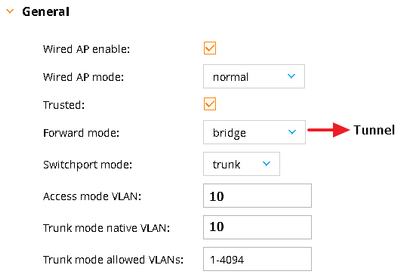
Thanks and regards