Hi zailon0,
After upgrading the controller to 6.5.1.0, the two APs were converted to CAP and managed by the controller. I was able to provision the 325 AP to my AP group, but I have problems to provision the 305 to the same group and I don't know why. CPSec is disabled. Look my screenshots.
Firstly both APs seem to be up

When I click on number 2 in Access Points row I get this

When I click on the 305 AP MAC address I get this
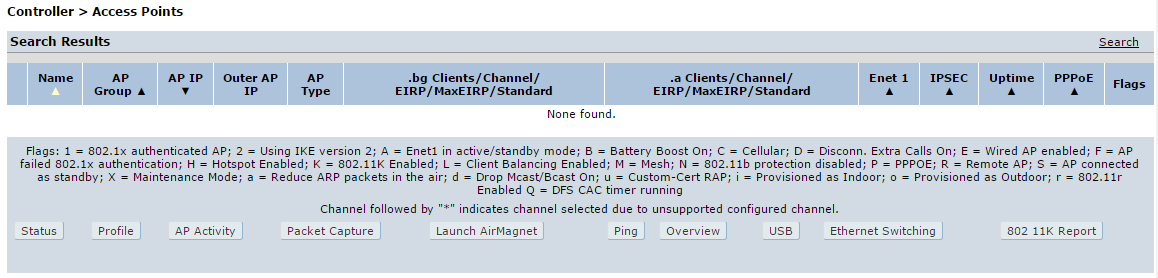
Few seconds later, I get this in Monitoring>Network Summary

If a click on number 1 in Access Points row I get this

The AP 305 is alternating between up and down and the System Status LED is always green intermittent.
Please help, I don't know how to troubleshoot this or the commands to use.
Regards,
Julián