Here is the break down with recommeneded DSCP values coresponding to wireshsark captures. Only difference is I used a DSCP of 48 on client, where diagram is 56.
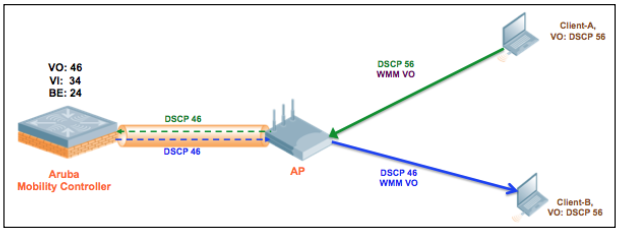
Even though you are tagging as DSCP of 48, this should not have any affect on the LAN side QoS. The reason why is that the 802.11 frames between the AP and Controller (GRE Tunnel) will be updated with DSCP 46 when they are processed by AP. Once the traffic is received by the controller and converted to 802.3 frames it will adjust the DSCP of 48 to 46, before egressing controller.
In the UCC Stats we would expect to see the following values in order for this to work correctly.
DSCP: 46
Orig-DSCP: 48
WMM-AC: 6
Orig WMM-AC: 6
————— 802.11 frames (Controller -> AP) ——————
Internet Protocol Version 4, Src: 172.16.22.21, Dst: 192.168.67.101
0100 .... = Version: 4
.... 0101 = Header Length: 20 bytes (5)
Differentiated Services Field: 0xb8 (DSCP: EF PHB, ECN: Not-ECT)
1011 10.. = Differentiated Services Codepoint: Expedited Forwarding (46)
IEEE 802.11 QoS Data, Flags: .p....F.
Qos Control: 0x0006
.... .... .... 0110 = TID: 6
[.... .... .... .110 = Priority: Voice (Voice) (6)]
————— 802.11 frames (AP -> Controller) ——————
Internet Protocol Version 4, Src: 192.168.67.101, Dst: 172.16.22.21
0100 .... = Version: 4
.... 0101 = Header Length: 20 bytes (5)
Differentiated Services Field: 0xb8 (DSCP: EF PHB, ECN: Not-ECT)
1011 10.. = Differentiated Services Codepoint: Expedited Forwarding (46)
IEEE 802.11 QoS Data, Flags: .p....F.
Qos Control: 0x0006
.... .... .... 0110 = TID: 6
[.... .... .... .110 = Priority: Voice (Voice) (6)]
————— 802.3 frames (AP -> Controller) ——————
Internet Protocol Version 4, Src: 192.168.13.139, Dst: x.x.x.x
0100 .... = Version: 4
.... 0101 = Header Length: 20 bytes (5)
Differentiated Services Field: 0xc0 (DSCP: CS6, ECN: Not-ECT)
1100 00.. = Differentiated Services Codepoint: Class Selector 6 (48)
User Datagram Protocol, Src Port: 50057, Dst Port: 53574
Source Port: 50057
Destination Port: 53574
————— 802.3 frames (Controller -> Firewall) ——————
Internet Protocol Version 4, Src: 192.168.13.139, Dst: x.x.x.x
0100 .... = Version: 4
.... 0101 = Header Length: 20 bytes
Differentiated Services Field: 0xb8 (DSCP: EF PHB, ECN: Not-ECT)
1011 10.. = Differentiated Services Codepoint: Expedited Forwarding (46)
User Datagram Protocol, Src Port: 50057 (50057), Dst Port: 53574 (53574)
Source Port: 50057
Destination Port: 53574
————— 802.3 frames (Controller -> AP) ——————
* This is return traffic from the firewall in transit going back to client.
Internet Protocol Version 4, Src: x.x.x.x, Dst: 192.168.13.139
0100 .... = Version: 4
.... 0101 = Header Length: 20 bytes (5)
Differentiated Services Field: 0xb8 (DSCP: EF PHB, ECN: Not-ECT)
1011 10.. = Differentiated Services Codepoint: Expedited Forwarding (46)
User Datagram Protocol, Src Port: 53574, Dst Port: 50057
Source Port: 53574
Destination Port: 50057