Please open a TAC case for that, if Airwave works with 8.11.2.0, there is not really a reason why it wouldn't work with 8.11.2.1 as minor updates don't change the configuration.
------------------------------
Herman Robers
------------------------
If you have urgent issues, always contact your Aruba partner, distributor, or Aruba TAC Support. Check
https://www.arubanetworks.com/support-services/contact-support/ for how to contact Aruba TAC. Any opinions expressed here are solely my own and not necessarily that of Hewlett Packard Enterprise or Aruba Networks.
In case your problem is solved, please invest the time to post a follow-up with the information on how you solved it. Others can benefit from that.
------------------------------
Original Message:
Sent: Feb 05, 2024 05:26 PM
From: fetict
Subject: 635 & 577 high 2.4ghz channel utilization after firmware upgrade
next you will tell me 8.11.2.1 isnt fully supported in airwave 8.3.0.2 in gui mode. try change the power level of your AP it will fail.
Original Message:
Sent: Jan 28, 2024 01:42 PM
From: Rhys Harris
Subject: 635 & 577 high 2.4ghz channel utilization after firmware upgrade
Hi all,
Anyone else seen high 2.4ghz channel utilization after upgrading from 8.10.0.9_88493 to 8.11.2.1_88699? No config changes before or after upgrading but seeing 99% utilization with low/0 clients. Have 167 IAPs in the instant cluster total.
Before (firmware 8.10.0.9_88493):
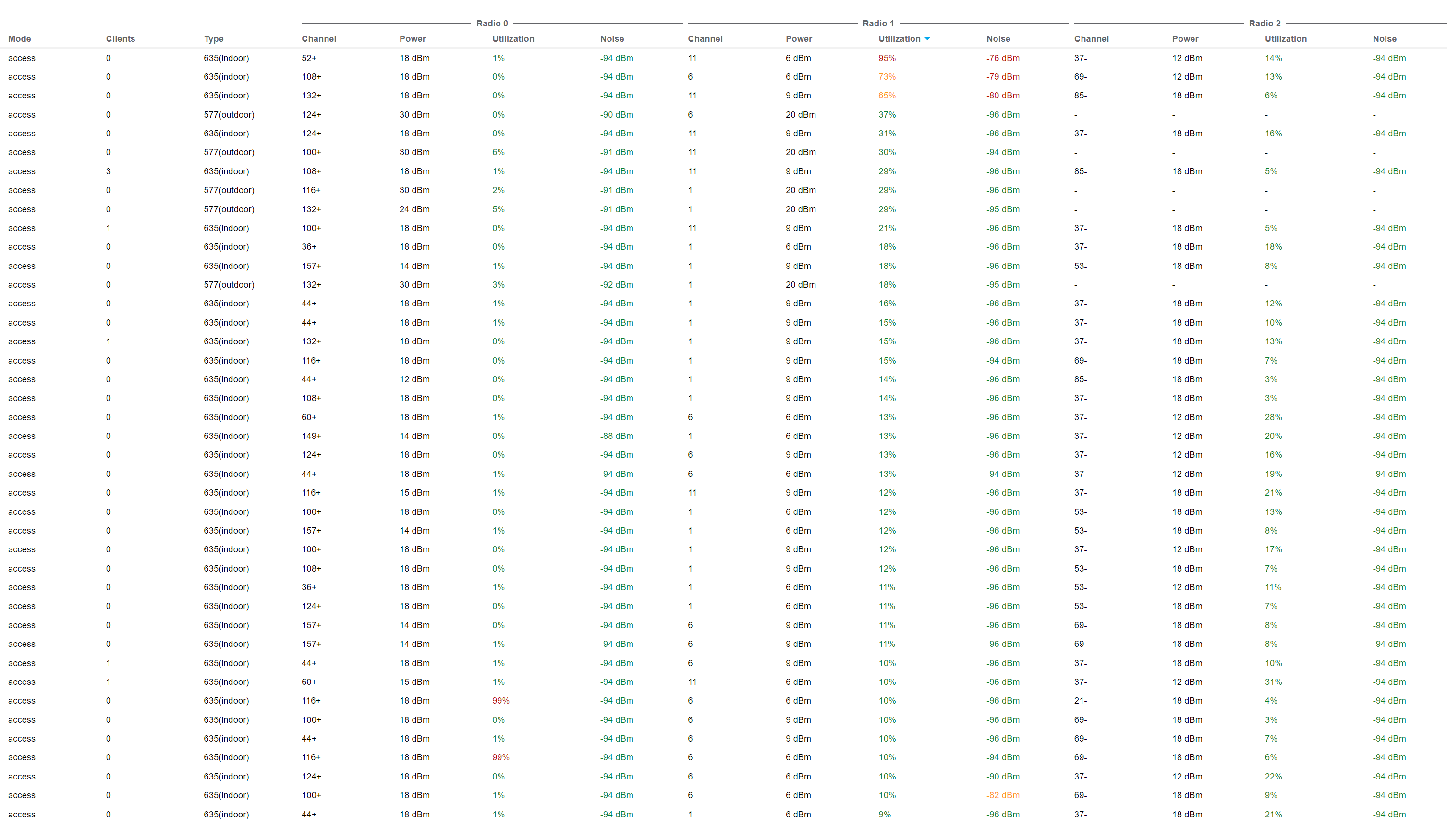
After (firmware 8.11.2.1_88699):

Tried many different combinations of settings but I can't seem to figure out what is causing the 99% util.