As far as I understand you have choosen the right way:
On Switch 1:
Maintenance > Backup and Update Files > Select "Backup" > Transfer Protocol "XXX" > Additional Informatiion like Server IP, Username, etc. > Start
Verify the Startup Config File in a text editor
On Switch 2:
Maintenance > Backup and Update Files > Select "Update" > Transfer Protocol "XXX" > Additional Information like Server IP, Username, etc. > Start
Are those Switche both with the same Firmware installed?
There is a dedicated Aruba Instant On Community here - https://community.arubainstanton.com/ Maybe you should ask your question there if my suggestions don´t help.
Original Message:
Sent: Feb 06, 2023 03:34 AM
From: chidungnguyen
Subject: Backup Current config of Switch Aruba Instant On 1930 48G
Hi cordless!
Sorry about my question, I have 2 SW Aruba 1903 and I want backup config of Sw1 to Sw2.
Original Message:
Sent: Jan 04, 2023 02:57 AM
From: cordless
Subject: Backup Current config of Switch Aruba Instant On 1930 48G
Have you seen this document - https://community.arubainstanton.com/blogs/gregory-weaver1/2021/04/05/aruba-instant-on-1930-switch-series-management-and
See page 243 how to backup the configuration. First page is attached...following in the document.
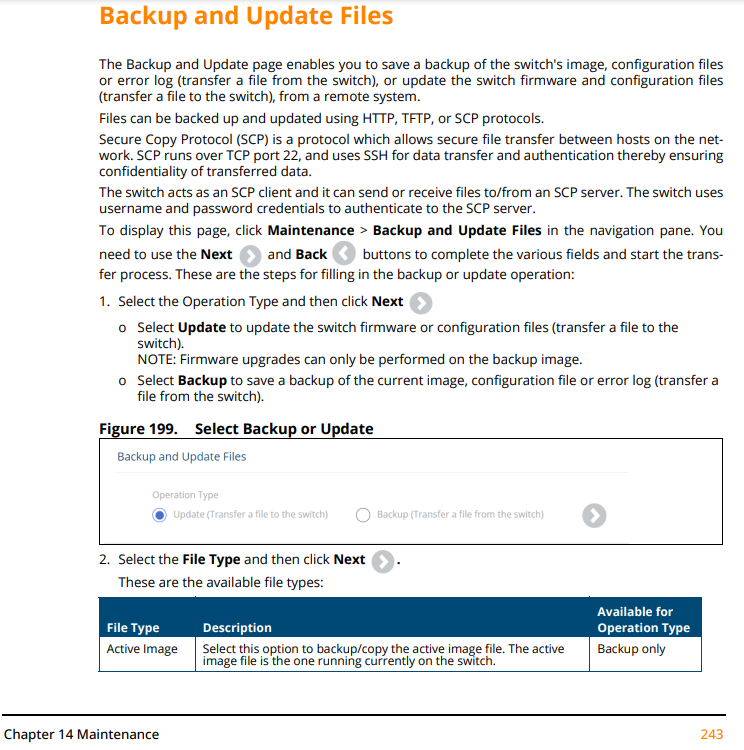
Original Message:
Sent: Jan 03, 2023 02:42 AM
From: Dung Nguyen
Subject: Backup Current config of Switch Aruba Instant On 1930 48G
hi everyone!
I want backup current config of Switch Aruba Instant On 1930 48G but can not success. Please help me, thank you.