Aruba MAC OUIs and supported versions
| Aruba MAC OUI | Supported Versions |
|---|
| 00:0B:86 |
|
| 00:24:6C |
- AOS 3.3.1.28 and later
- AOS 3.3.2.14 and later
- ArubaOS-FIPS : 3.3.2.14-FIPS and later
|
| D8:C7:C8 |
- AOS 3.3.3.10 and later
- AOS 3.4.4.1 and later
- AOS 5.0.3.0 and later
- ArubaOS-FIPS : 3.3.2.21-FIPS and later
- ArubaOS-FIPS : 3.4.4.0-FIPS and later
|
| 6C:F3:7F |
- AOS 3.4.5.1 and later
- AOS 5.0.4.1 and later
- AOS 6.0.2.1 and later
- AOS 6.1.2.3 and later
- ArubaOS-FIPS : 3.4.5.1-FIPS and later
|
| 24:DE:C6 |
- AOS 5.0.4.8 and later
- AOS 6.1.3.5 and later
- AOS 6.2.0.0 and later
|
| 9C:1C:12 |
|
Workaround:
On controllers running AOS SW releases 5.0 or newer there is an option to add new OUI to "valid-network-oui" profile. Below are the steps:
CLI:
configure terminal
valid-network-oui-profile oui <OUI value>
end
Example
(3600_Controller) #show valid-network-oui-profile
Valid Equipment OUI profile
---------------------------
Parameter Value
--------- -----
OUI 9C:1C:12
Web UI:
On controllers running AOS SW releases 5.0 or newer,
Go to the "Configuration" tab. Click on the "All Profiles" option under the "Advanced Services"
In the Profiles, click on "Controller" --> "Valid Equipment OUI" --> Enter the OUI and click on Add and then Apply.
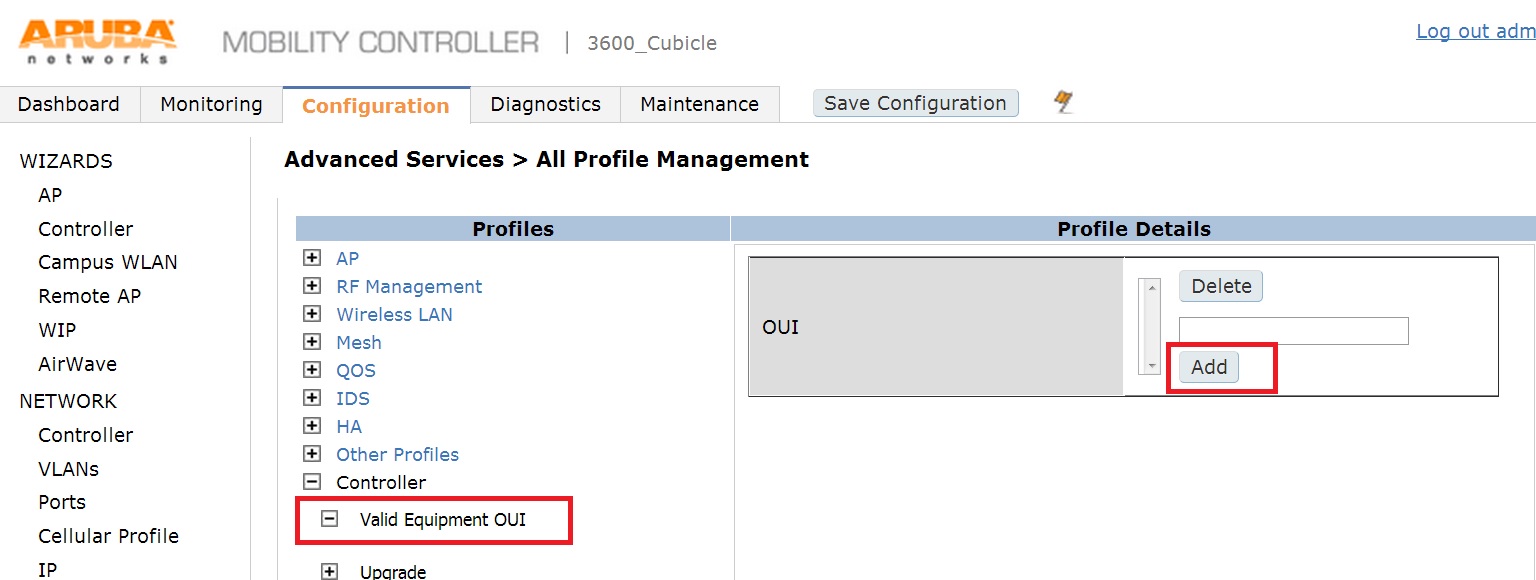
Interoperability between new TPM part and certain SW versions TPM module on AP-104/5 was updated because of component obsolescence – field bulletin - AP1306–2.
Determine if your system is affected by the problem:
- Any AP-104/105, IAP-104/105 with serial number between BT0308241 and BT0309240 or BT0553579 and higher,
- Using ArubaOS software 6.0.0.0 through 6.1.3.0 (inclusive) or ArubaInstant software 6.1.2.3-2.x.y.z
If affected, upgrade the software to:
- ArubaOS: 6.1.3.1 or later, latest GA release recommended, or
- Aruba Instant: 6.1.3.1-3.0.0.0 or later, latest GA release recommended