Product and Software: This article applies to ArubaOS 3.3.2.0.
Sometimes the Monitoring > All Routers page shows some entries after the OS has been upgraded from ArubaOS 2.x to 3.3.2.11. Even though these devices are not routers, they show up as routers if the TTL is 31, 63, 127, or 224.
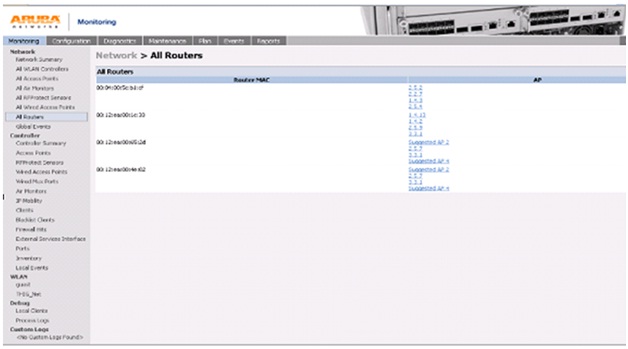
To clear these fake entries, restart the WMS service. The restart refreshes all the entries, so that the values are based on the latest traffic that the APs are seeing.
To remove the stale entries, issue this command:
(Config) #process restart wms
WARNING: Do you really want to restart process: wms (y/n): y
Restarting: wms
Note: If you restart the wms process on the production controller, the current AP database, rouge, and interfering AP information is lost.