This article explains how the DHCP packets are processed by the IP stack on the IAP.
A new feature has been added to the OS version 6.2.0.0_3.2.0 wherein, we can debug the DHCP packets to understand and diagnose any DHCP related issues in a better way. Using these debugging commands, we can find out how the DHCP packet was processed by the IP stack and whether it is dropped or forwarded. If the DHCP packet did not enter datapath, then no debugging output can be captured using these cli commands.
The CLI commands to debug DHCP packets are:
- debug pkt match any/dev/mac/ip/vlan/proto/port
- debug pkt type arp/pppoe/icmp/tcp/udp/gre/dns/all
- debug pkt mac/ip/proto/port/dev
- debug pkt dump
Example: If we want to debug the DHCP packet using client's mac address
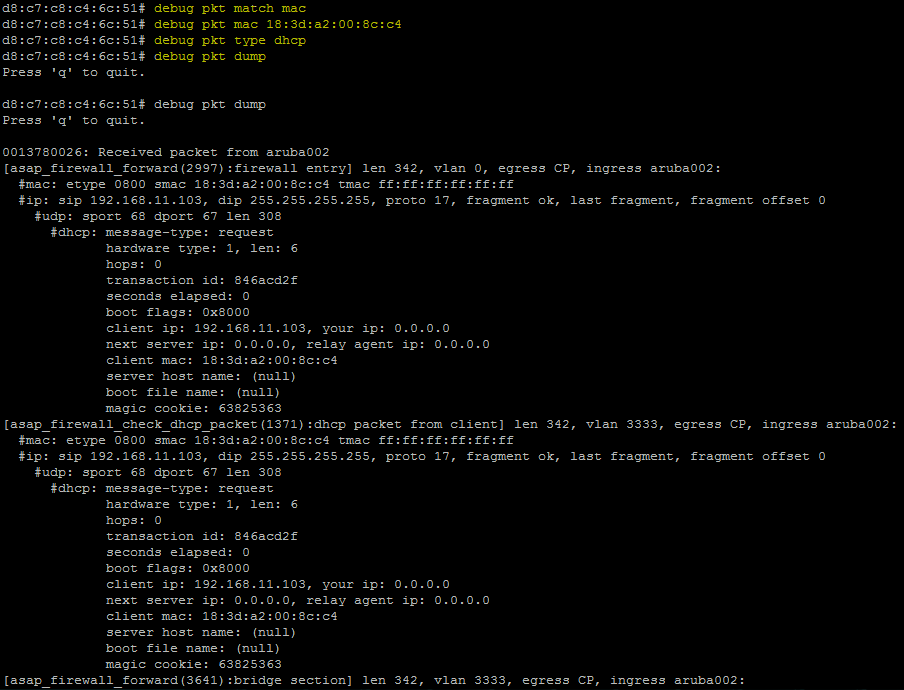
First command tells the debug show match the mac address
Second command tells what mac address to match
Third command tell the packet type to be DHCP
Fourth command tells the IAP to dump the output.
The command outputs can be analyzed by TAC or engineering team to diagnose the issue.
Environment : This article applies to all the IAP running OS version 6.2.0.0_3.2.0