By:JonMwifi
Installing Airwave 8.0.1 using the OVA File.
Step 1- Get the OVA file from the Support site.
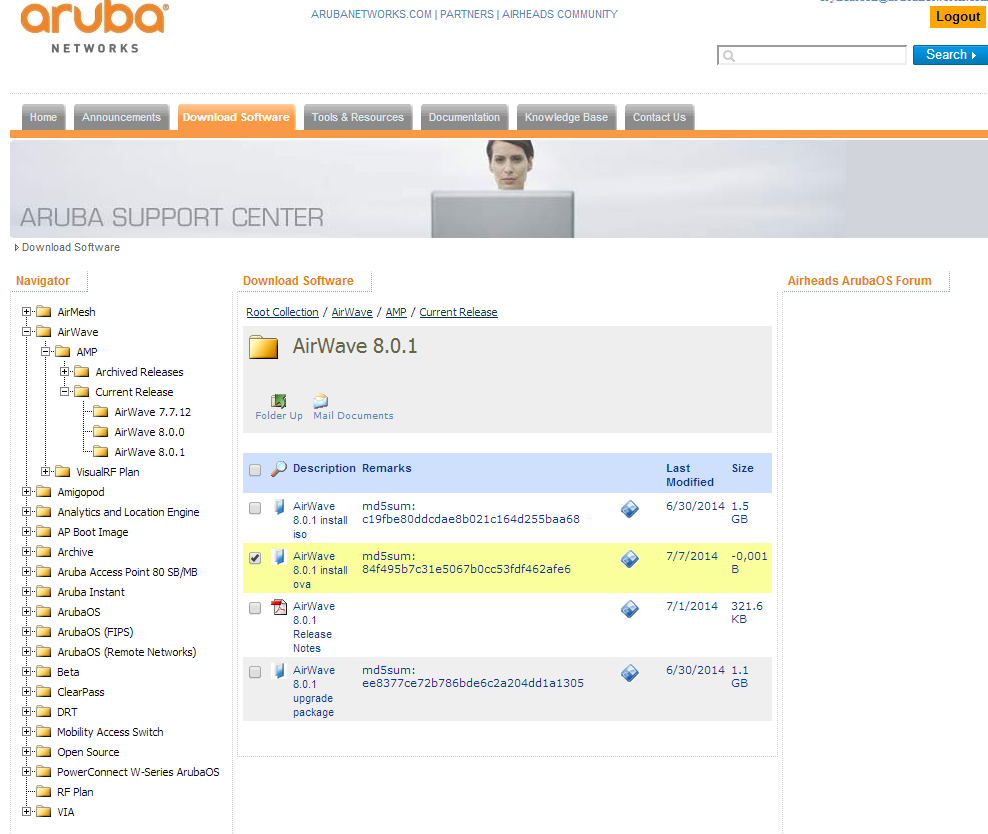
Step 2- Open VMware, go to file>open> navigate to the downloaded file and click open. You will then be prompted to name the new VM, then click import.
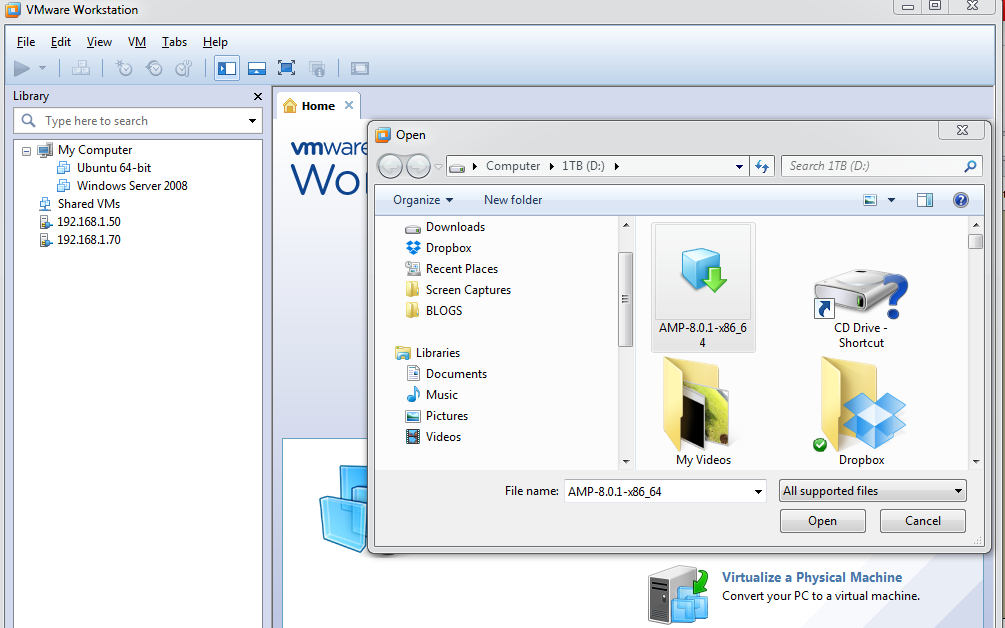
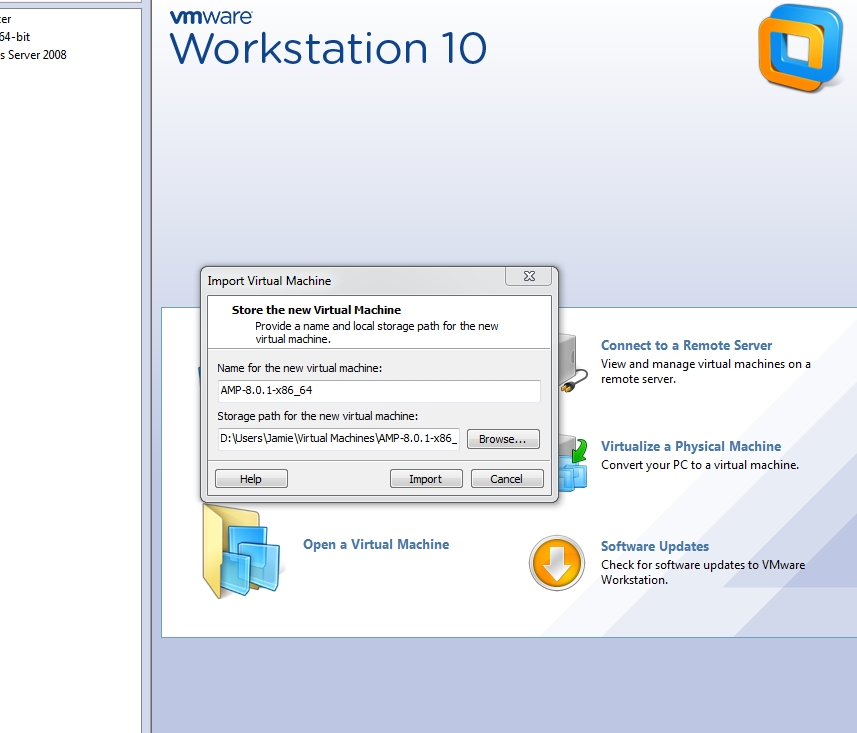
Step 3- Now we wait.
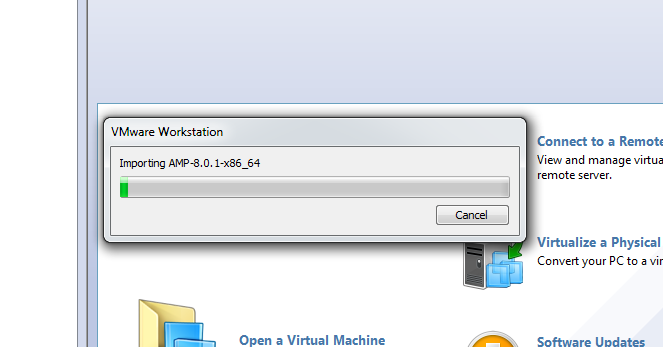
Step 4 – Power on the new VM
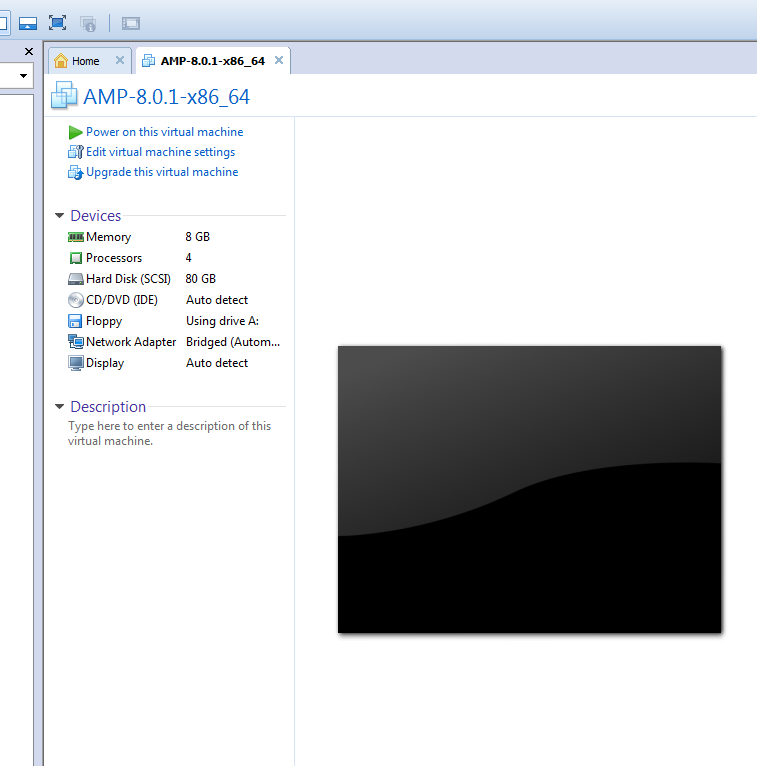
Step 5 – Configure Time, Static IP, DNS entry, Server Name, and New Password.
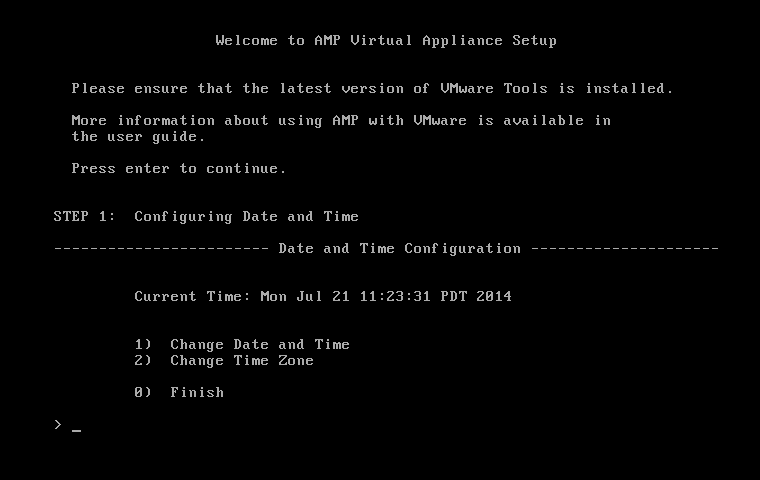
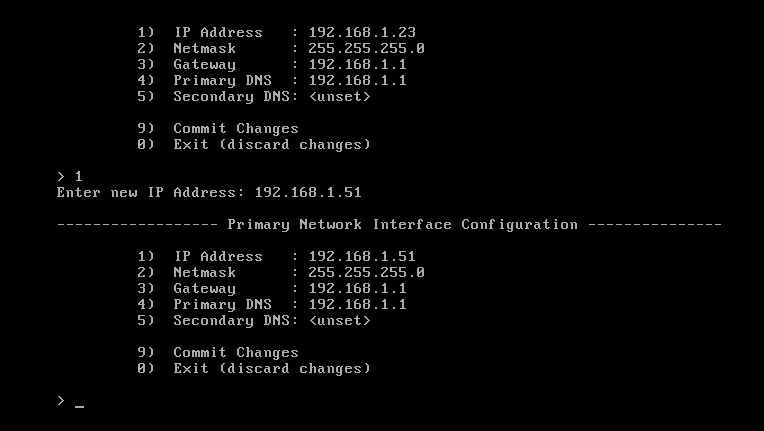
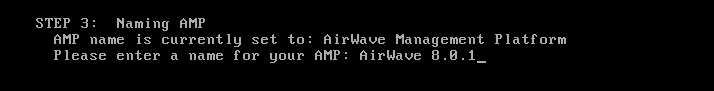
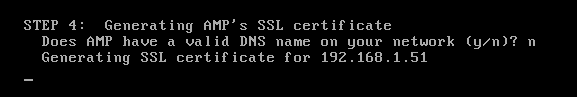

Step 6 – Log into the new Airwave.
