Q: How to enable amon debugging on Airwave?
A: AMON stands for Advanced Monitoring. With AMON, the controller will pass state and stat messages to AMP periodically without being prompted. Therefore, sometimes it becomes necessary to understand what is being sent within amon messages inorder to troubleshoot an issue reported.
Amon debugging need to be enabled from command line of airwave. Follow the below steps:
- Login into Airwave with "root" as the username.
- At the prompt, execute “qlog list” command. This command will show all the debug logs that are available.
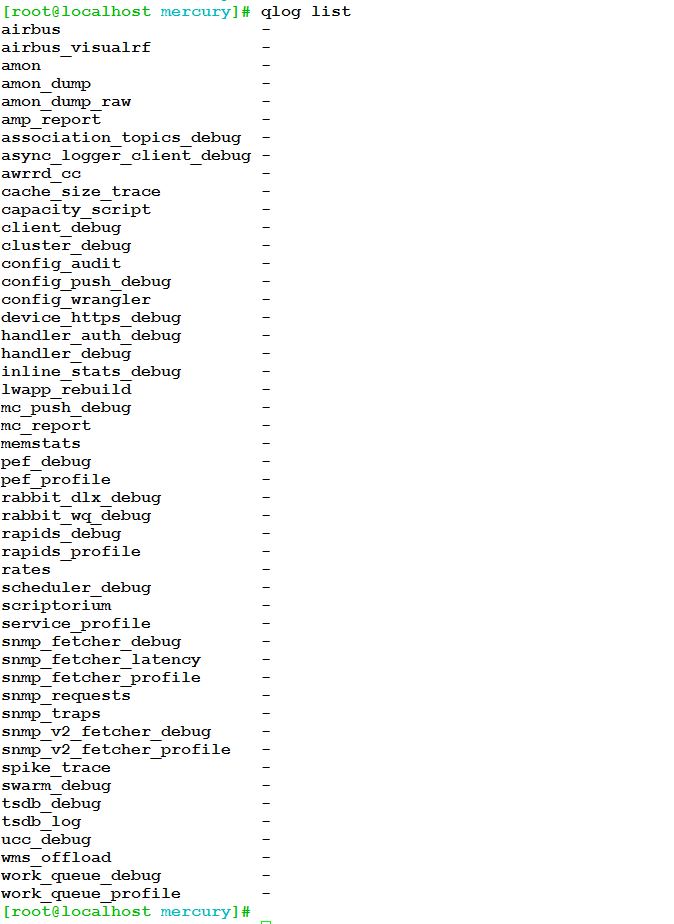
In relation to AMON, we see three processes. i.e amon, amon_dump, and amon_dump_raw.
3. Run the command “qlog enable amon amon_dump amon_dump_raw” to enable these three amon related debugging.
4. Run the “qlog list” command again to see which debugging is enabled.
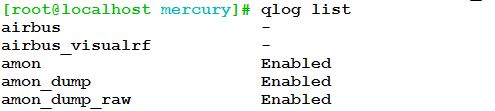
5. We need to leave the debugging for a small period of 15 to 20 mins, so that the data gets gathered in the log dump.
6. To disable, use the command "qlog disable all".
NOTE: Run the command "qlog list" and make sure that the debugging is disabled. If left enabled, it would continue to consume the disk space.
Debugging logs would be stored in a folder by name "amp_diag" under /var/log/ . Copy these logs and send to Aruba Support for further analysis.