Environment :
In 7.75 version and above Airwave is equipped with the feature to configure Virtual Controllers and IAPs from GUI.
To have this feature one has to enable Instant GUI config from the Group-->Basic page.
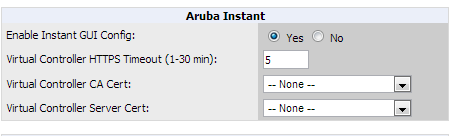
Even with IGC enabled from the group basic page, once we navigate to the IGC page we see the following message.
IGC engine is not currently running. It may be disabled. Enable it on the Groups Basic page. The engine may take a few minutes to start after it is enabled.
When we check the even log under System-->Event logs we see the following entries.
Sat Oct 19 14:59:25 2013 System System Restarting service IGC
Sat Oct 19 14:59:11 2013 System System Restarting service IGC
Sat Oct 19 14:58:55 2013 System System Restarting service IGC
Sat Oct 19 14:58:41 2013 System System Restarting service IGC
Sat Oct 19 14:58:25 2013 System System Restarting service IGC
Sat Oct 19 14:58:10 2013 System System Restarting service IGC
Sat Oct 19 14:57:56 2013 System System Restarting service IGC
Sat Oct 19 14:57:41 2013 System System Restarting service IGC
We can try to delete the group and create a new group and have IGC enabled again.
It's possible that although we have deleted the groups that had IGC (Instant GUI Config) enabled, that there may be some remnants affecting the daemon.
To fix the issue we need to delete a particular table related to IGC in the database.
Using the following command we can delete the table for IGC group.
# dbc '"delete from igc.group";'
This will reset all data related to IGC to null. Then create a new group, enable IGC, allow IGC 3-5 minutes to spin up the appropriate rpm packages before working with IGC. This load time should be a one-time event as it loads java packages specific to IGC which otherwise are not loaded for non-IGC users.