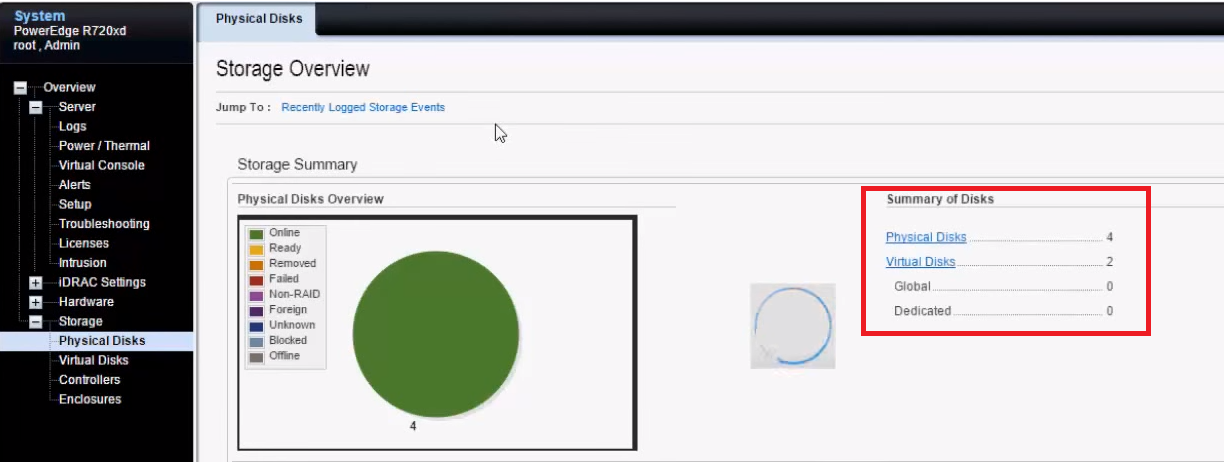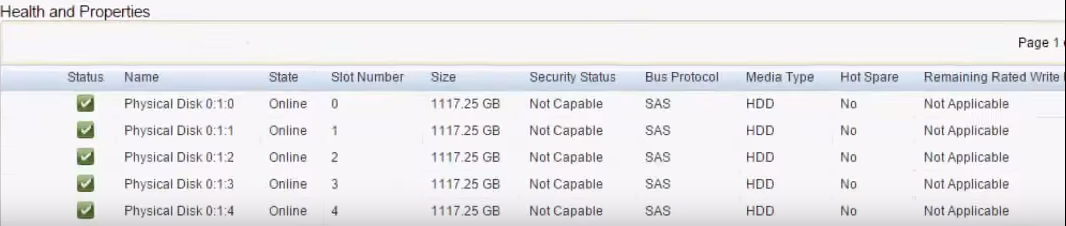Problem:iDRAC shows no physical disk to be displayed
Diagnostics:
We use iDRAC console to remotely access the Dell servers using the Dell Remote Access Card.
A problem occurs on iDRAC consoles when you cannot see the physical disks on your server, while you would still be able to use the Ctrl+R option to see all your disks. We would also be seeing the below message on the iDRAC Console.
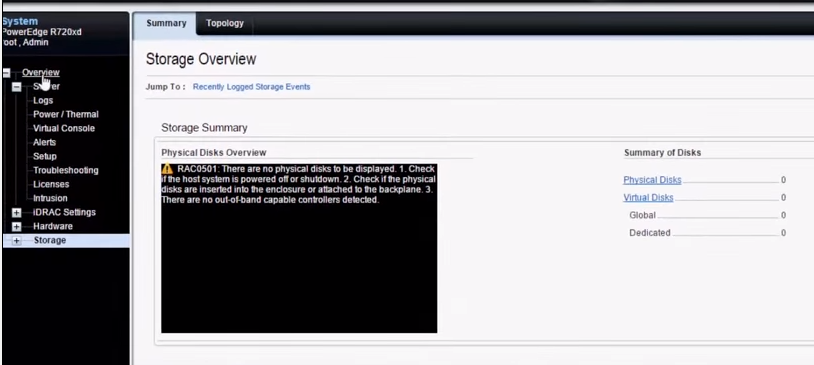

Solution
The reason for this behavior would be iDRAC is not properly getting the information and would need a reset. To reset we can follow the below steps,
Go to Servers --> Quick Launch Tasks
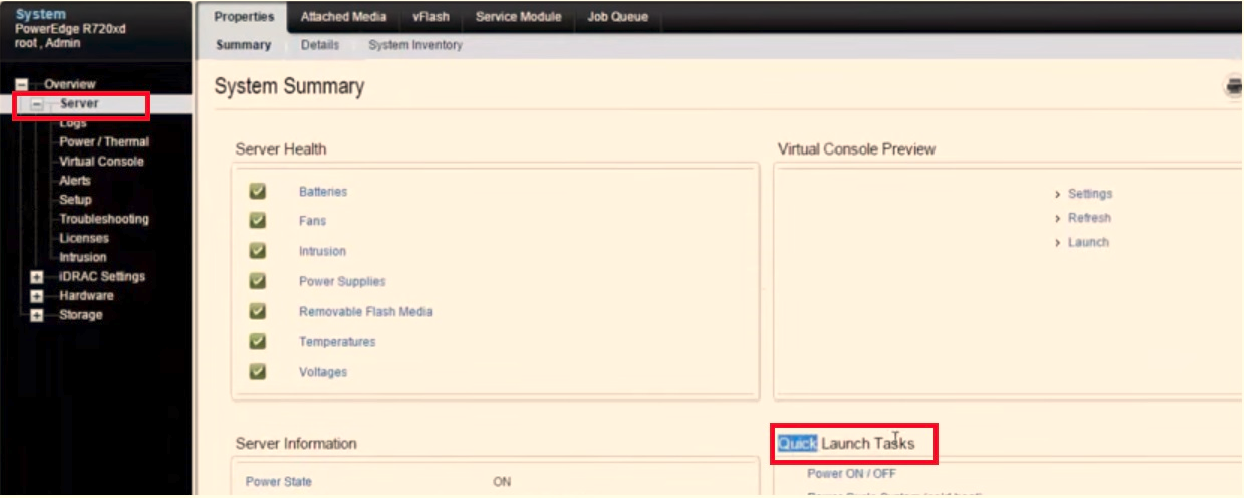
Reset iDRAC
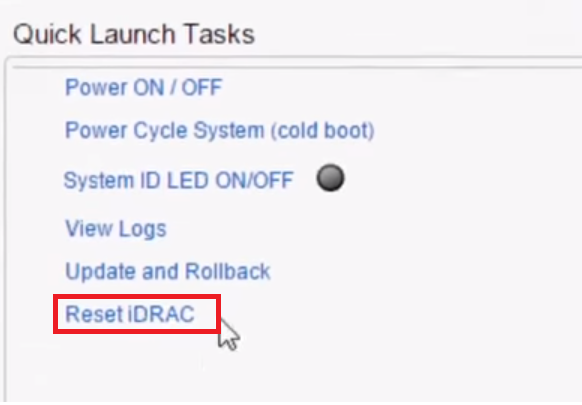
We would be seeing the below message on screen,

Once done please login back to iDRAC and navigate to Storage --> Physical Disks. This time we should be able to see the disk listed.