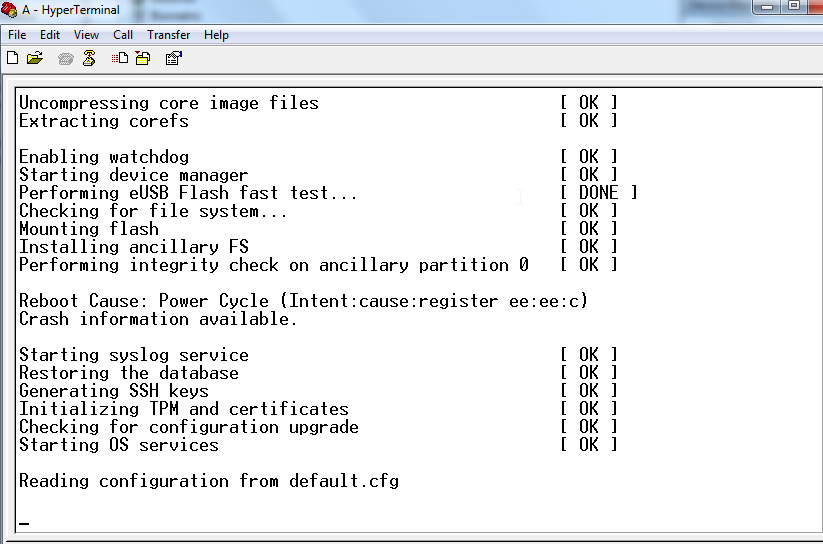Hi
wondering about some strange behaviour , not sure if the 7005 is faulty then i RMA it , the 7005 is our demo controller for customers and it's factory default , the CLI setup is working, but after the usual steps (country code, default IP , master , shutdown ports -> no ...) then controller is rebooting as usual and freezing on "reading default config", and nothing happens.
surprisingly a webUI setup is not possible due to no ethernet link at all on no port, normally as usual its in switch-access mode vlan1 and you can access it on 172.16.0.254/24 as everyone knows.
any ideas during boot-CLI to try some steps there, i never needed the boot-CLI to reflash/recover/etc a controller.
i expect that this MC is faulty on ethernet ports , besides this could be the reason that no eth is not working cause it's hanging on "reading default config" see screenshot below and so the webUI default web-wizard also not working .