When you have a lot of AP with multiple sites and slow networks. A upgrade of controller will no be easy ! Because when upgrade controller, all Access Points will be also upgraded !
The problem is when there is some slow networks, the downtime for AP will be very long (saturation of opertor link...)
There is a very nice feature with ArubaOS 6.3 for help to upgrade : Preload AP Image
A quick how to about using this feature !
First step :
Upgrade your controller with the new firmware
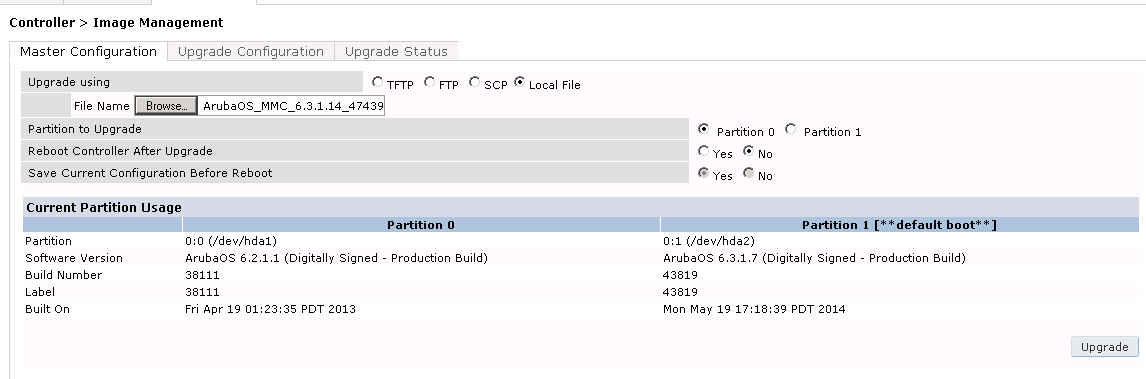
Don't forget to disable "Reboot Controller after Upgrade" !!!
Go After to Maintenace => WLAN => Preload AP Image
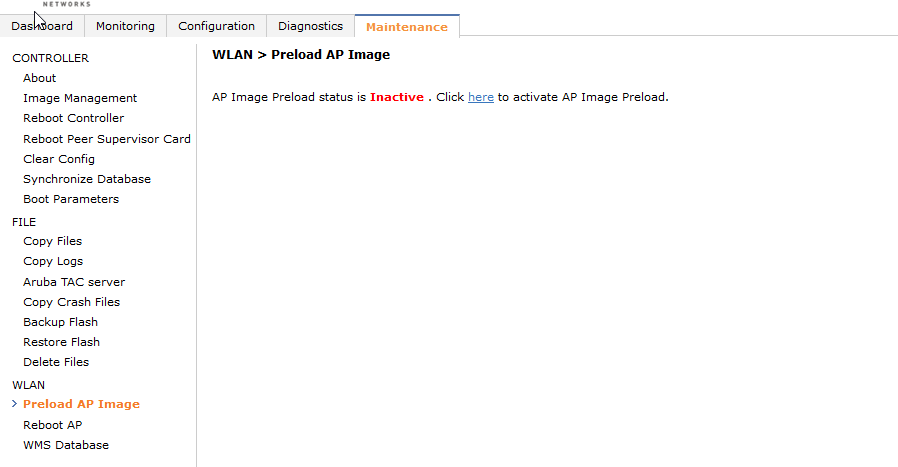
And enable the feature !
In the new window
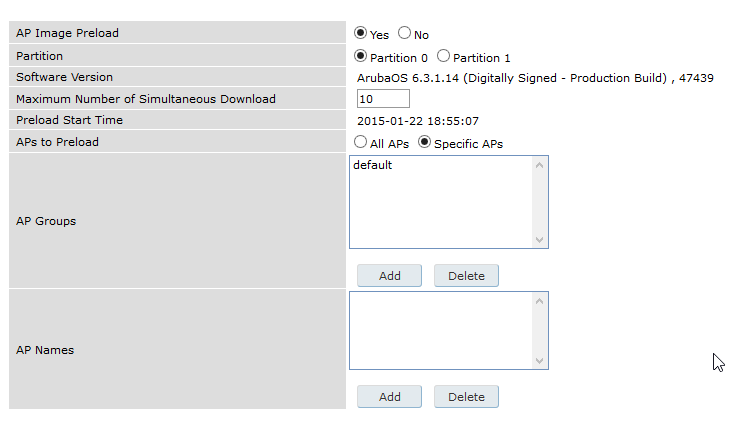
Choice the Ap to Preload All AP or Specific APs, and for Specific APs you can choice AP Groups and AP Names of AP will be pre loaded !
Choice the software
And Click sur Apply !
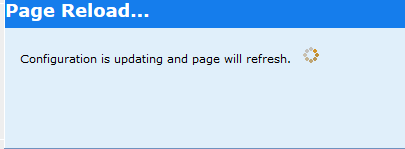
The controller start the upgrade
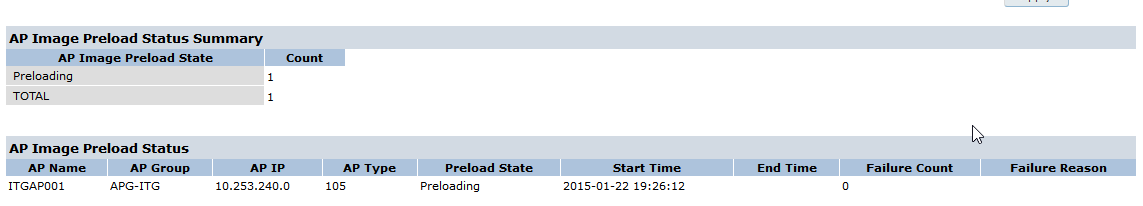
(The AP has Prealoading status)
After sometime...
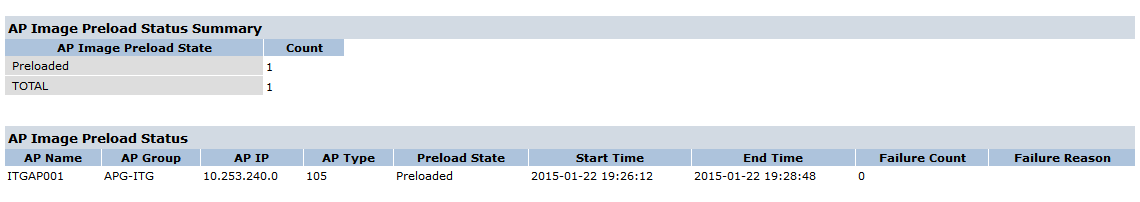
The AP is Preloaded !
You can now restart the controller and the AP don't need to load the firmware !