Yes you can see mac address information on your controller
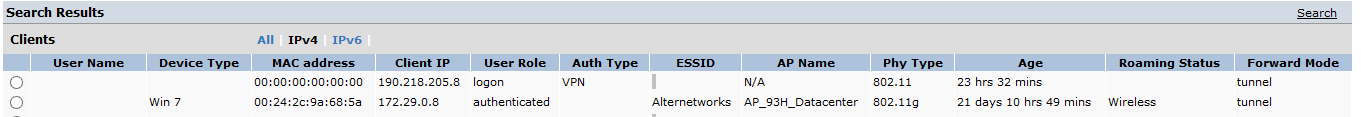
About the Dhcp Relay.
Okay if you got your Interface vlans on your core switch, which it should be like that.
Then the DHCP relay or Ip helper should be configured in the Switch core NOT on the wireless controller.
You will want to do a L2 controller deployment, ill give you an example of how is it
WLAN VLan 2 = 192.168.2.0/24
WLAN Vlan 3 = 192.168.3.0/24
Equipment vlans(like the vlan in which you got your switches and that kind of stuff) in which you can put your Wireless controller
Example Vlan 5 = 192.168.5.0/24
Ip address of your Wireless controller = 192.168.5.254
ip address of that vlan on the switch core = 192.168.5.1
Default gateway of your Wireless controller = 192.168.5.1
You need to trunk to the controller vlan 2,3,5
An L2 deployment consist in trunking vlans to the wireless controller
There is also a L3 deploying which consist on managing routes between the swtich core and the Wireless controller but the L2 deployment is recommended.
In the example i gave you the default gateway of your WLAN users is the Switch Core
You would have on your switch core an interface vlan for vlan 2 and vlan 5
All the routing is done on the switch core.
I dont know if this help you with your question??? or you got something you would like to ask?
Cheers
Carlos