Environment : This article applies to Aruba Mobility Controllers, Aruba Campus and Instant Access Points
APs advertise WLANs to wireless clients by sending out beacons and probe responses that contain the WLAN’s SSID and supported authentication and data rates. When a wireless client associates to an AP, it sends traffic to the AP’s Basic Service Set Identifier (BSSID) which is usually derived from Access Points MAC address.
So, as we know Aruba Access Points are capable of broadcasting multiple WLAN's on a single radio (b/g or a) and thereby the number of SSID's per radio of an Access Point:
SSIDs per radio: (Number of Ethernet ports * 16) / number of radios on an AP.
For example, for AP-105 which is a single ethernet and dual-radio AP:
SSIDs per radio: (1 * 16) / 2 = 8
Total BSSID's including b/g and a radio = 16
Underlying limitation is that each BSSID needs a MAC address that is derived from the ethernet port MAC. Two ethernet ports gives double the amount of available MAC addresses than one port.
With an example, lets understand how the BSSID is derived from the wired MAC address of an AP:
1. Get the wired MAC address of an AP:
By default, the wired MAC address of an Access Point appears as a AP name. If you have configured, then either look physically on the AP or we can take it from "show ap database long" CLI command, as shown below:
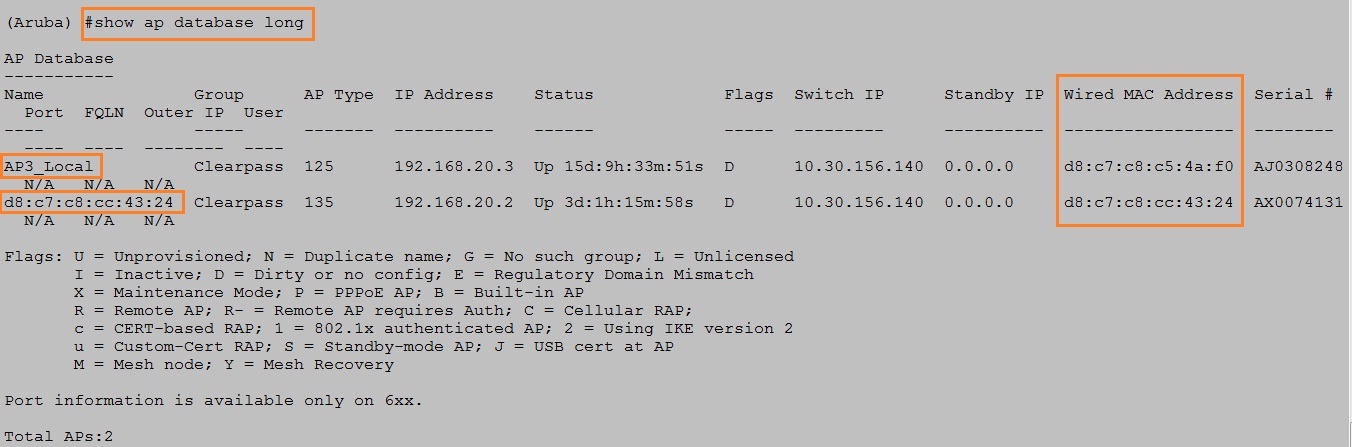
Lets take one of the wired MAC address shown in the above image. i. e d8:c7:c8:cc:43:24 which is of AP-135. As AP-135 come with two ethernet ports, then the MAC address of second ethernet port would be d8:c7:c8:cc:43:2(4+1) = d8:c7:c8:cc:43:25. Refer below screenshot to confirm:
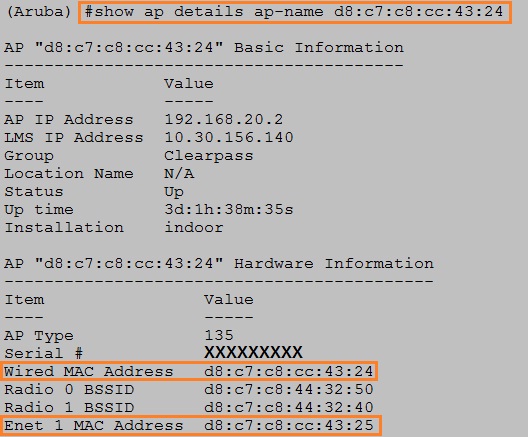
2. Next, remove the first six(6) characters from OUI from the wired MAC address. i.e d8:c7:c8:cc:43:24 = cc:43:24
Organizationally Unique Identifier (OUI) is a 24-bit number that uniquely identifies a vendor, manufacturer, or other organization globally or worldwide. To find a vendor/manufacturer from an OUI, please visit:
http://wireshark.org/tools/oui-lookup.html
|
3. Drop the first character from the UAA, i.e
cc:43:24 = c4324
4. Convert into binary. c4324 = 11000100001100100100
5. Add four (4) zero's (0000) to the end:
11000100001100100100 = 110001000011001001000000
6. XOR the first four digits with 8 i.e 1000:
110001000011001001000000
1000
--------------------------------------------------------
010001000011001001000000
7.When converted back to Hexadecimal:
010001000011001001000000 = 443240
back to UAA format 443240 = 44:32:40
8. When joined back with OUI, it looks as below:
d8:c7:c8:44:32:40
This stands as the BSSID for the first SSID being broadcasted on 802.11b/g radio. As seen in the below image:
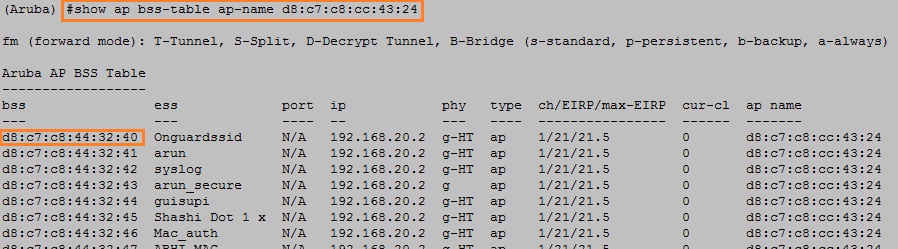
As SSID's increases on 802.11b/g radio, the BSSID keeps increasing by one (1):
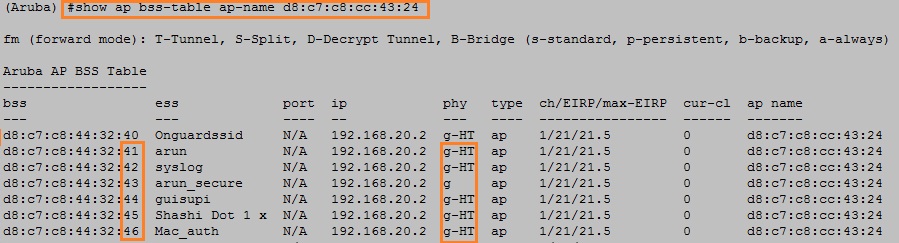
Below image shows a detailed addressing used for BSSID's:
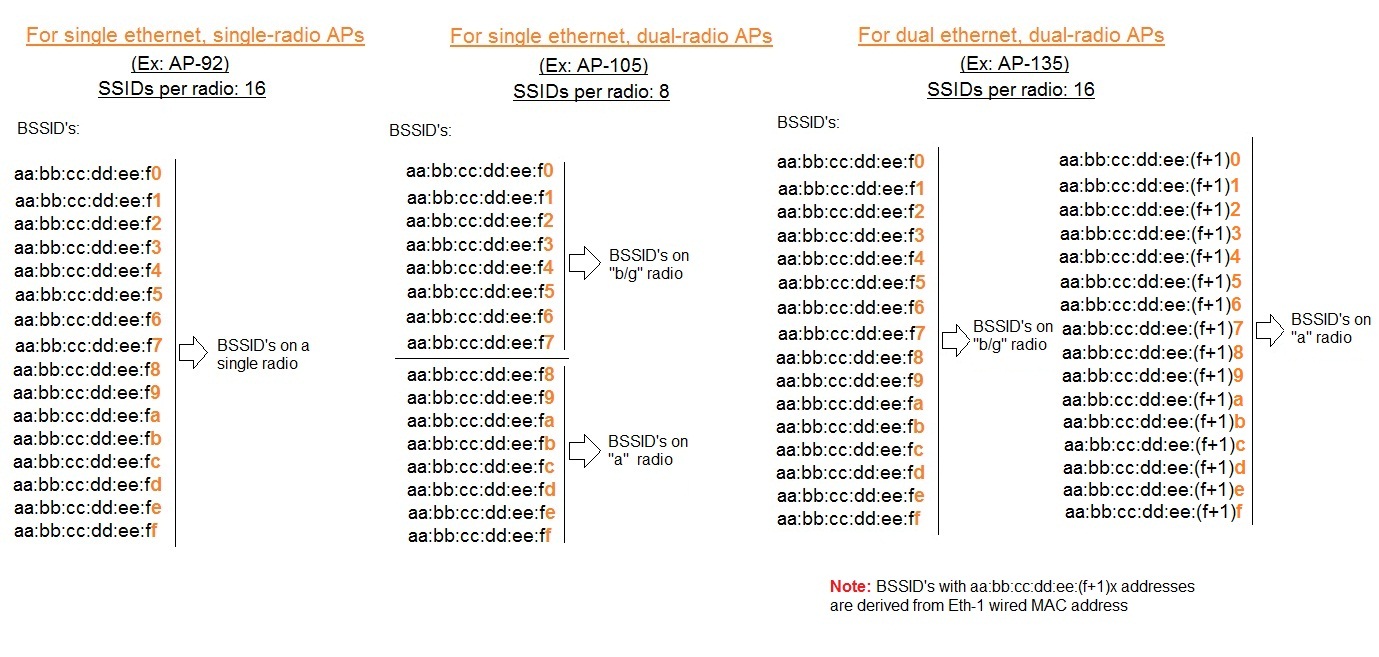
As the AP we took as an example is AP-135, let look at the BSSID's assigned to SSID's on "a" radio:
