I think this is the issue. When I inspect the certificate in a text editor, I am only seeing the certificate but no private key. I guess the plan is to try and figure out where the private key goes when this was generated.
Original Message:
Sent: Sep 20, 2021 07:22 AM
From: Herman Robers
Subject: Virtual Controller Web UI Certificate
I've seen one occurrence of this same message, and in that case, it was the formatting of the file that was imported. If you do PEM/CRT (Base64), make sure you follow this structure:
-----BEGIN CERTIFICATE-----Public signed Key-----END CERTIFICATE----------BEGIN CERTIFICATE-----Intermediate Primary CA-----END CERTIFICATE----------BEGIN CERTIFICATE-----Intermediate Secondary CA-----END CERTIFICATE----------BEGIN PRIVATE KEY----Private Key-----END PRIVATE KEY-----
Working with your Aruba partner, or Aruba Support should get the issue found, or a proper file to be imported created quickly. I can have a look at it, but I would not recommend sharing your private key with someone on a forum.
------------------------------
Herman Robers
------------------------
If you have urgent issues, always contact your Aruba partner, distributor, or Aruba TAC Support. Check
https://www.arubanetworks.com/support-services/contact-support/ for how to contact Aruba TAC. Any opinions expressed here are solely my own and not necessarily that of Hewlett Packard Enterprise or Aruba Networks.
In case your problem is solved, please invest the time to post a follow-up with the information on how you solved it. Others can benefit from that.
Original Message:
Sent: Sep 17, 2021 11:39 AM
From: Tyler Long
Subject: Virtual Controller Web UI Certificate
The format I tried to use was a .cer. I tried a .pem as well but it still seems to give me the same error.
Original Message:
Sent: Sep 17, 2021 10:27 AM
From: Herman Robers
Subject: Virtual Controller Web UI Certificate
There is probably something wrong with how your formatted the certificate for the upload. What is the format/type you use?
------------------------------
Herman Robers
------------------------
If you have urgent issues, always contact your Aruba partner, distributor, or Aruba TAC Support. Check https://www.arubanetworks.com/support-services/contact-support/ for how to contact Aruba TAC. Any opinions expressed here are solely my own and not necessarily that of Hewlett Packard Enterprise or Aruba Networks.
In case your problem is solved, please invest the time to post a follow-up with the information on how you solved it. Others can benefit from that.
Original Message:
Sent: Sep 16, 2021 11:03 AM
From: Tyler Long
Subject: Virtual Controller Web UI Certificate
Hello everyone,
I am having some trouble getting an SSL certificate installed on our virtual controller (instant.arubanetworks.com). I would like to use this for secure connections for admins logging in via web browser for management. I have been able to get the CA certificate installed, but when I attempt to install a new Web UI certificate I get the following error. I am using an internal CA to generate the certificate.
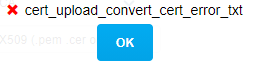
Any help would be greatly appreciated.
Thanks!