Hi i have 3 vlans setup at our school on our core switch 5406zl2 and have lacp trk ports on the switch module, i need to tag these ports onto one of the vlans but i cant do it, it wont add them. ports a5-a12 are in two lacp trks (trk2-trk3)
I dont have access to the cli only the web management, if you see the image below is hteir a way of tagging the lacp trks into vlan

Ideally would like to tag the trk ports onto vlan4000
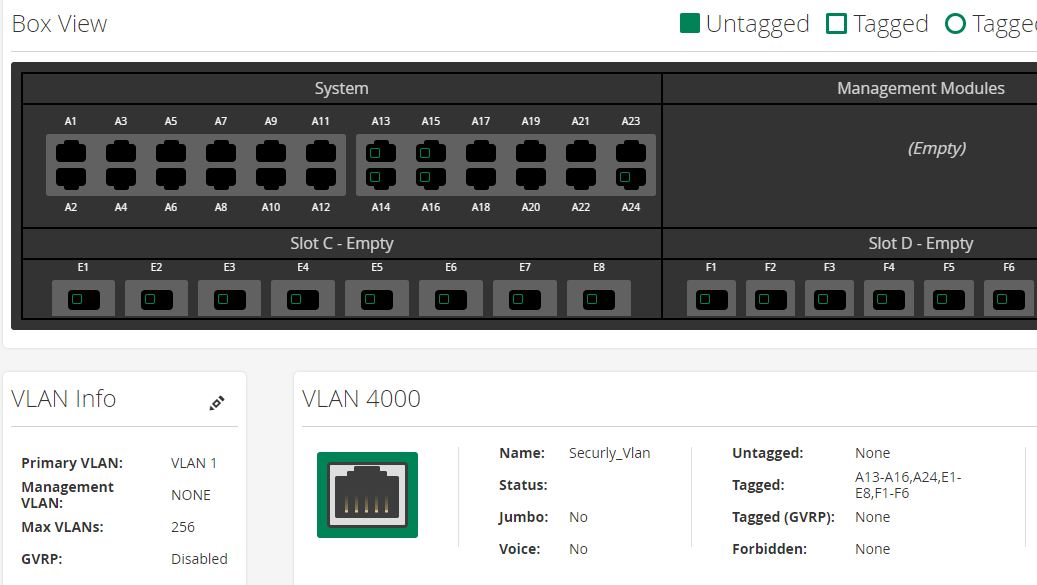
is this possible as at present the vlan is not providing dhcp address's or allowing access to the internet, the rest of the system is working fine.
------------------------------
scott hudson
------------------------------