Hey Radi ...
As you can see I never did get a reply from anyone at Aruba. Use our forums they say. You'll get answers they say. Pah.
Anyways, my groans aside, I guessed that CPPM's are almost certainly *nix based OSes so realised I had already fixed this issue, just not directly with CPPM's. If you are not aware then *nix systems essentially utilise all available RAM so SolarWinds doesn't read it as available. Whilst that is true, the RAM is still available to be re-assigned as needs be and so to speak "is available". See this blog for full details if interested: https://www.linuxatemyram.com/
So what you have to do is create a new Mem & CPU Poller (or see if THWACK has one) that does this:
For your Used Memory:
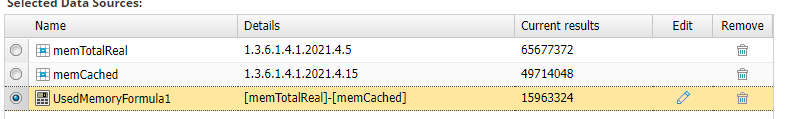
For your Free Memory:
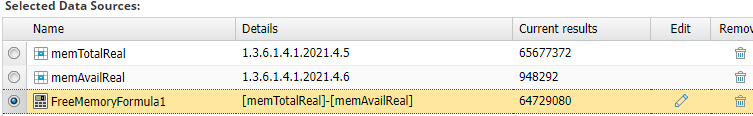
and then apply the poller to the node. You'll see all memory stats disappear and you just need to wait for one or two polling cycles to complete and then it is sorted.
To make your life easier, I've exported and attached our poller to this thread. Simply download, change the .txt extension to .poller, then import and test against one of your CPPMs. If it gives readings close to expectation then apply.
------------------------------
Stuart D
------------------------------
Original Message:
Sent: Jan 09, 2023 11:48 PM
From: Radi Pratama
Subject: CPPM Monitoring RAM usage via SolarWinds
Hi Stuart,
I'm same issue with you while monitoring CCMP to solarwinds I get issue with high memory usage.
Are you have any update for working OID for CPU, and memory ?
Thanks.
Radi
Original Message:
Sent: Oct 14, 2021 04:53 AM
From: Stuart Dyckhoff
Subject: CPPM Monitoring RAM usage via SolarWinds
SolarWinds has a habit of using defaults for lots of things which with some (a lot) of kit doesn't work and gives spurious results.
For example, we have a pair of CPPM units (C2000's) that are using less than 50% RAM but SolarWinds believes this is 95 and 96% respectively and thus causes a constant state of alert. The solution is to create a poller that is hardware specific. Due to SolarWinds limitations the poller has to be a combined memory and CPU one.
So to that end I am looking for the OIDs that show:
- CPU Usage
- Free memory
- Used Memory
The memory ones on some of our monitored hardware using this approach, ends up being based on a formula
e.g. Used Memory is derived from the OIDs 'memTotalReal' subtracting 'memAvailReal'.
Anyway, my query is... what are the OIDs (the actual numbers not their human readable equivalents) for the above please as I can't seem to find them?
------------------------------
Stuart D
------------------------------